How to apply for certificate
This tutorial guides you through the process of applying for a certificate using the Skill N Depth platform.
Video tutorial
- Introduction
- Introduction - part 2
- Navigate to Certificates Section
- Open Certificate Applications
- Start Certificate Application
- Access Application Details
- Select Certificate Pricing Option
- Proceed to Next Step
- Enter Personal Information
- Decline Additional Options
- Choose Expedited Service
- Authorize Data Sharing
- Agree to Policies
- Submit Application Form
- Switch to Payment Gateway
- Fill all required fields
- Confirm Payment Details
- Return to Skill N Depth Platform
- Close Confirmation Dialog
Before starting the process, make sure your account is fully completed and successfully verified through Persona — this verification is required to proceed with the application.
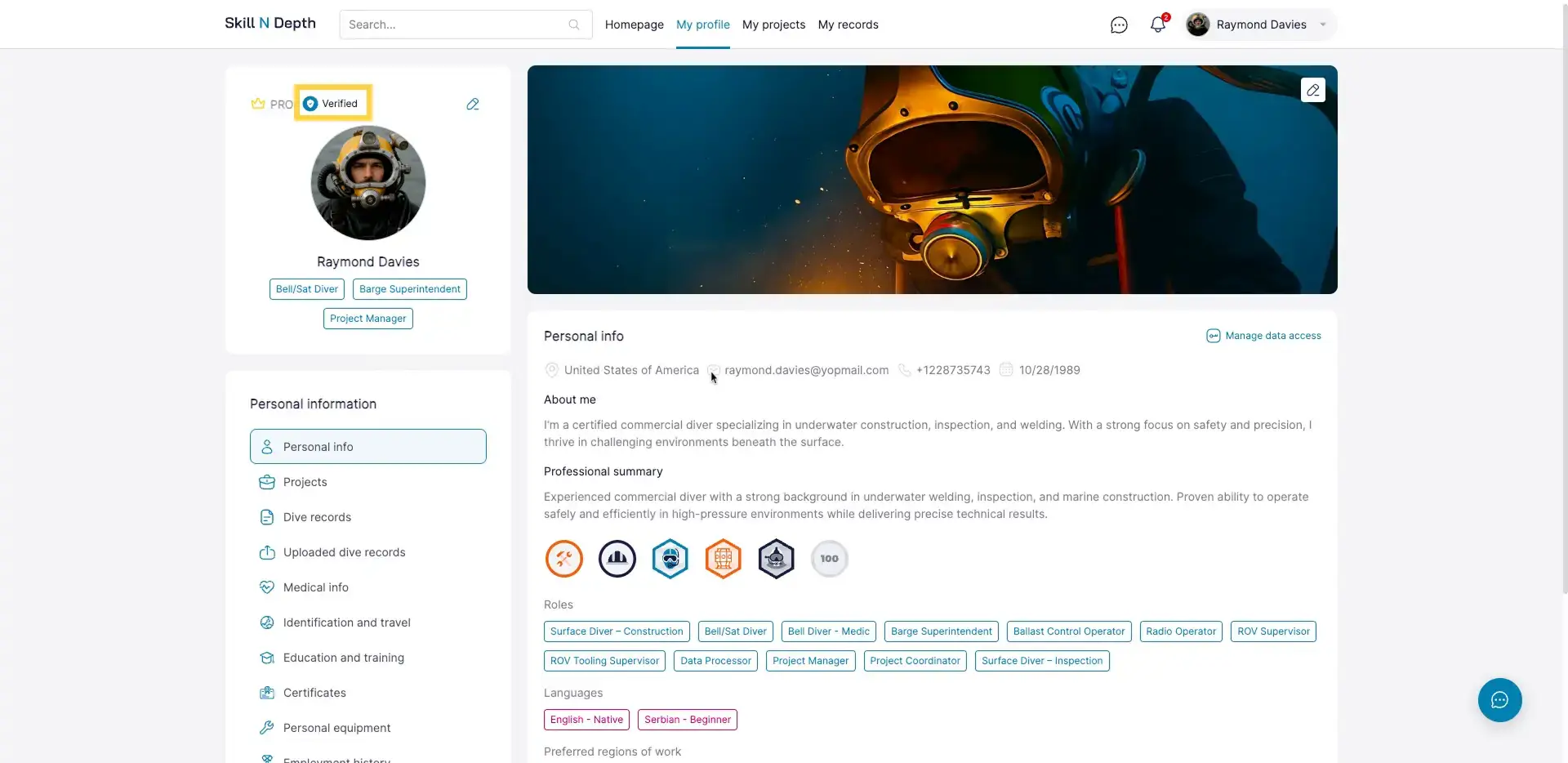
You will learn how to navigate through the application steps, select the appropriate options, and securely complete your payment.
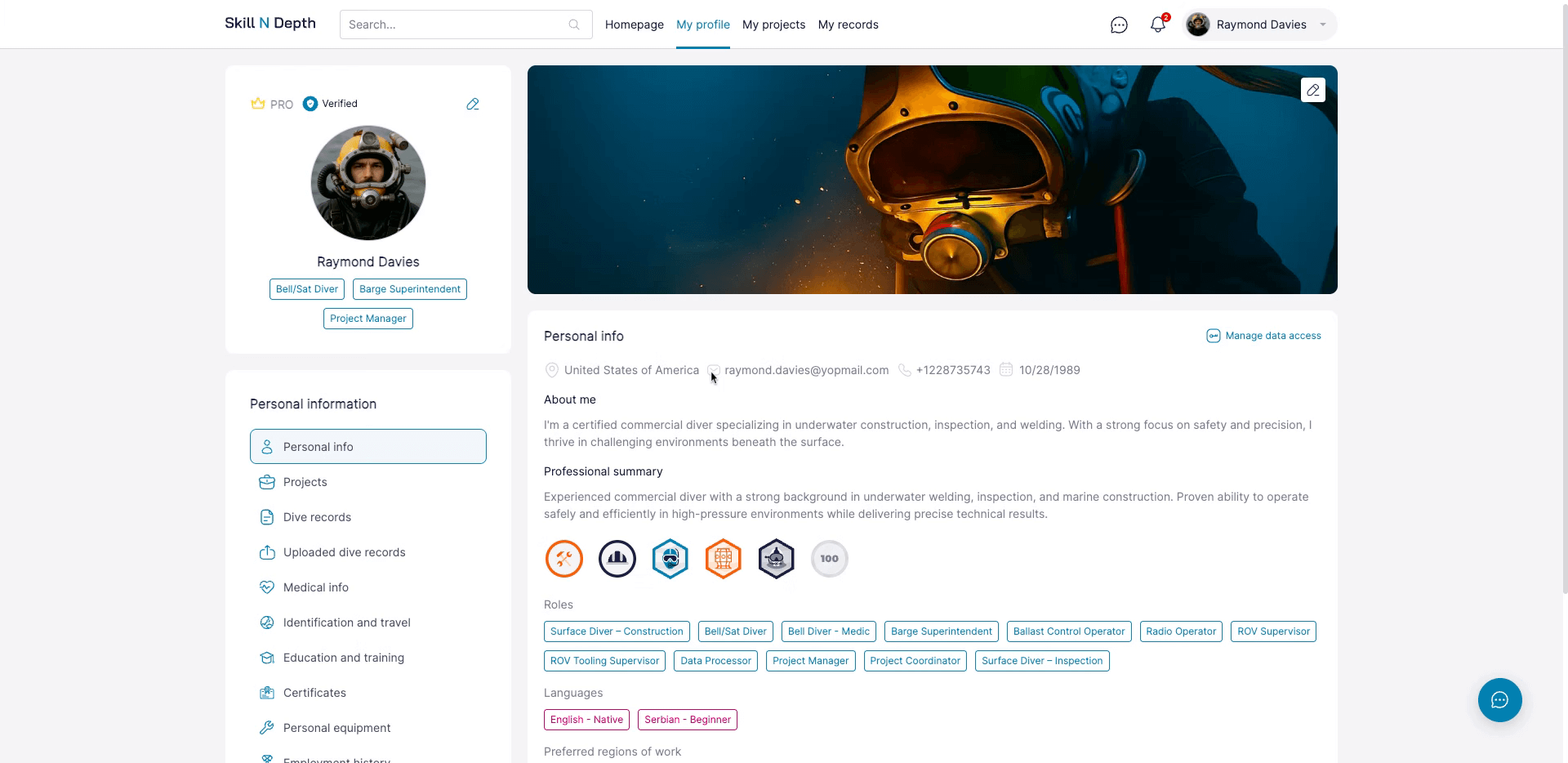
Click the Certificates section to begin your certificate application process.
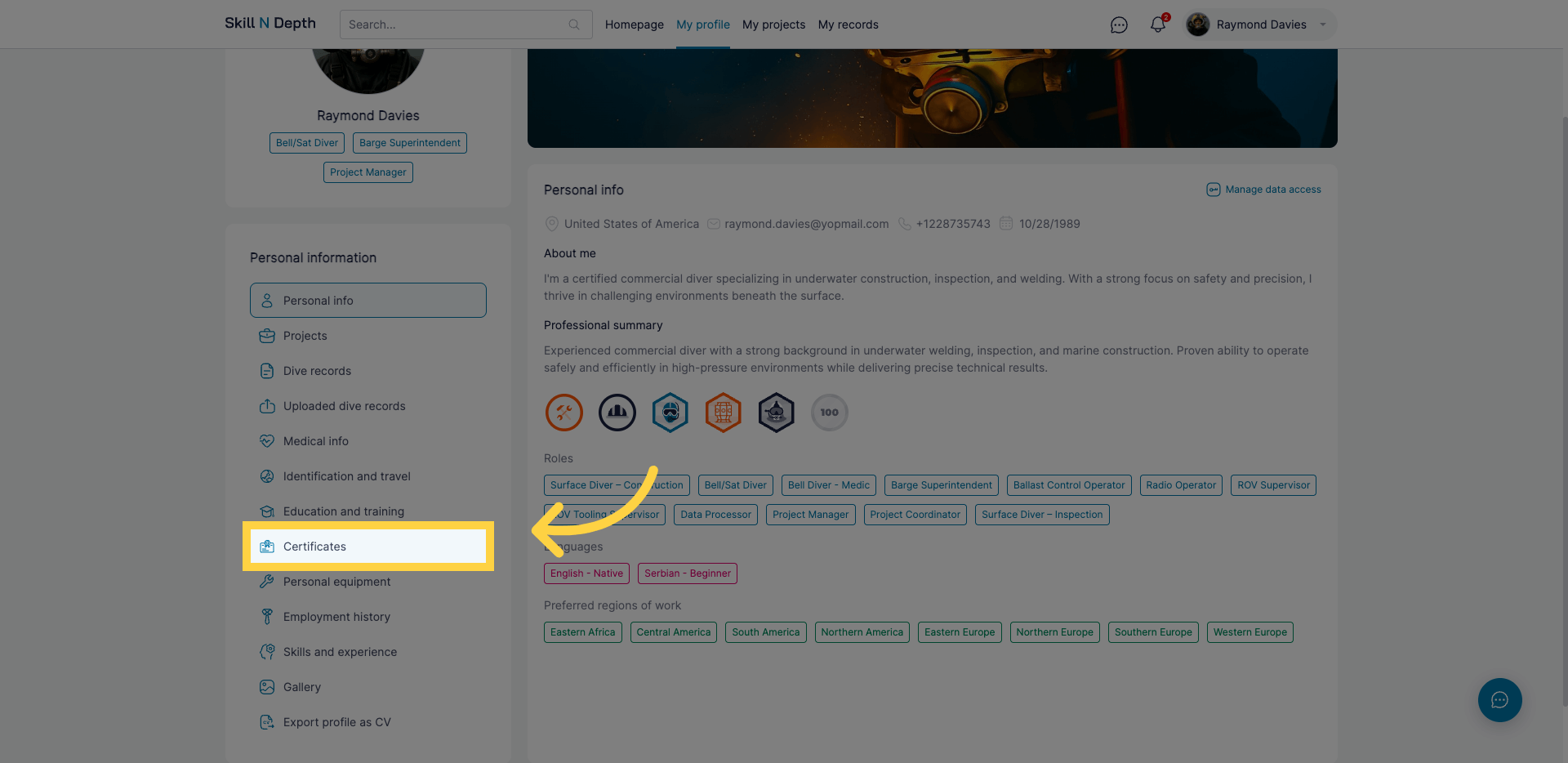
Click Certificate applications in order to apply for new certificate.
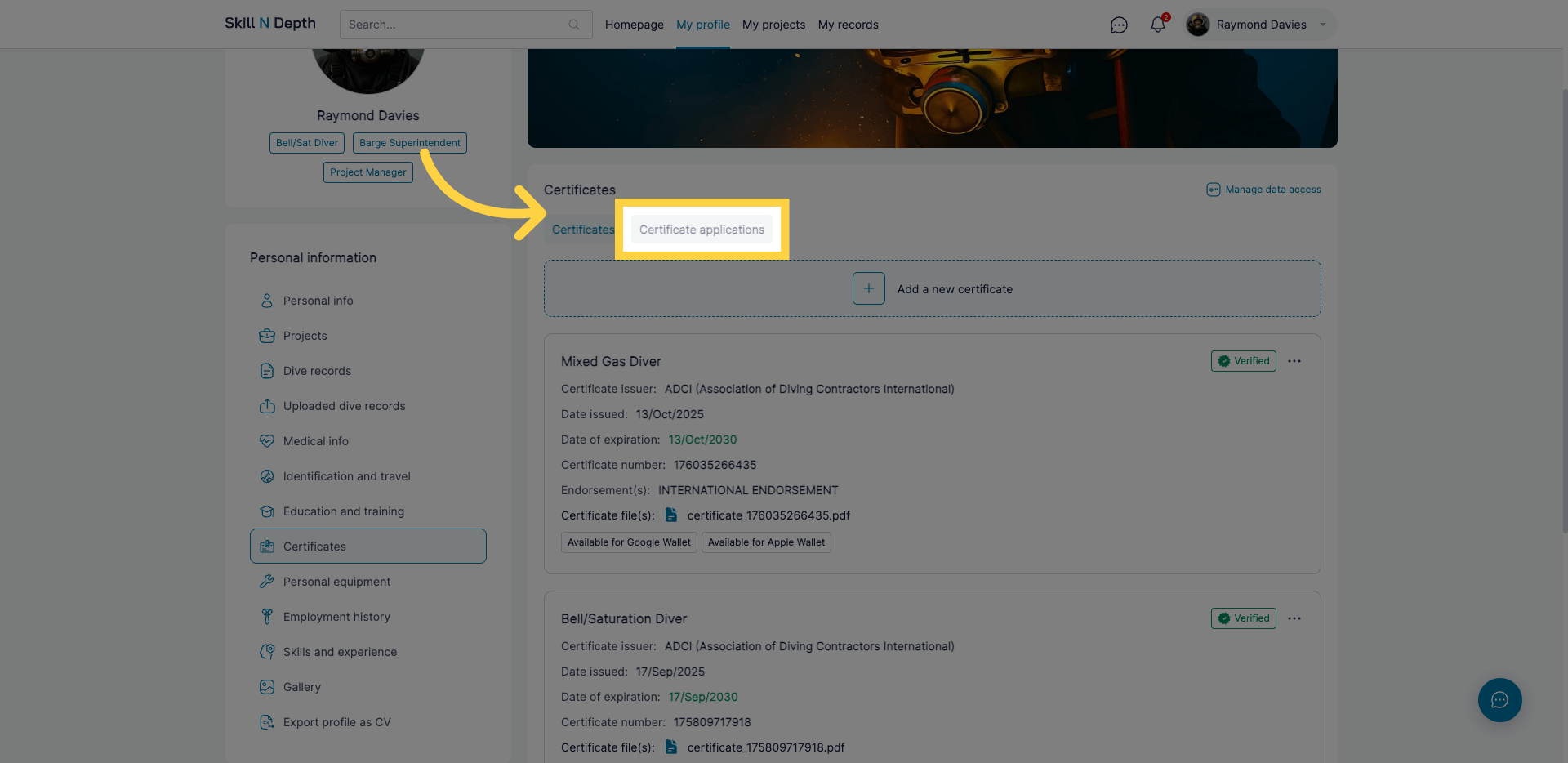
Click Apply for certificate to initiate a new certificate request.
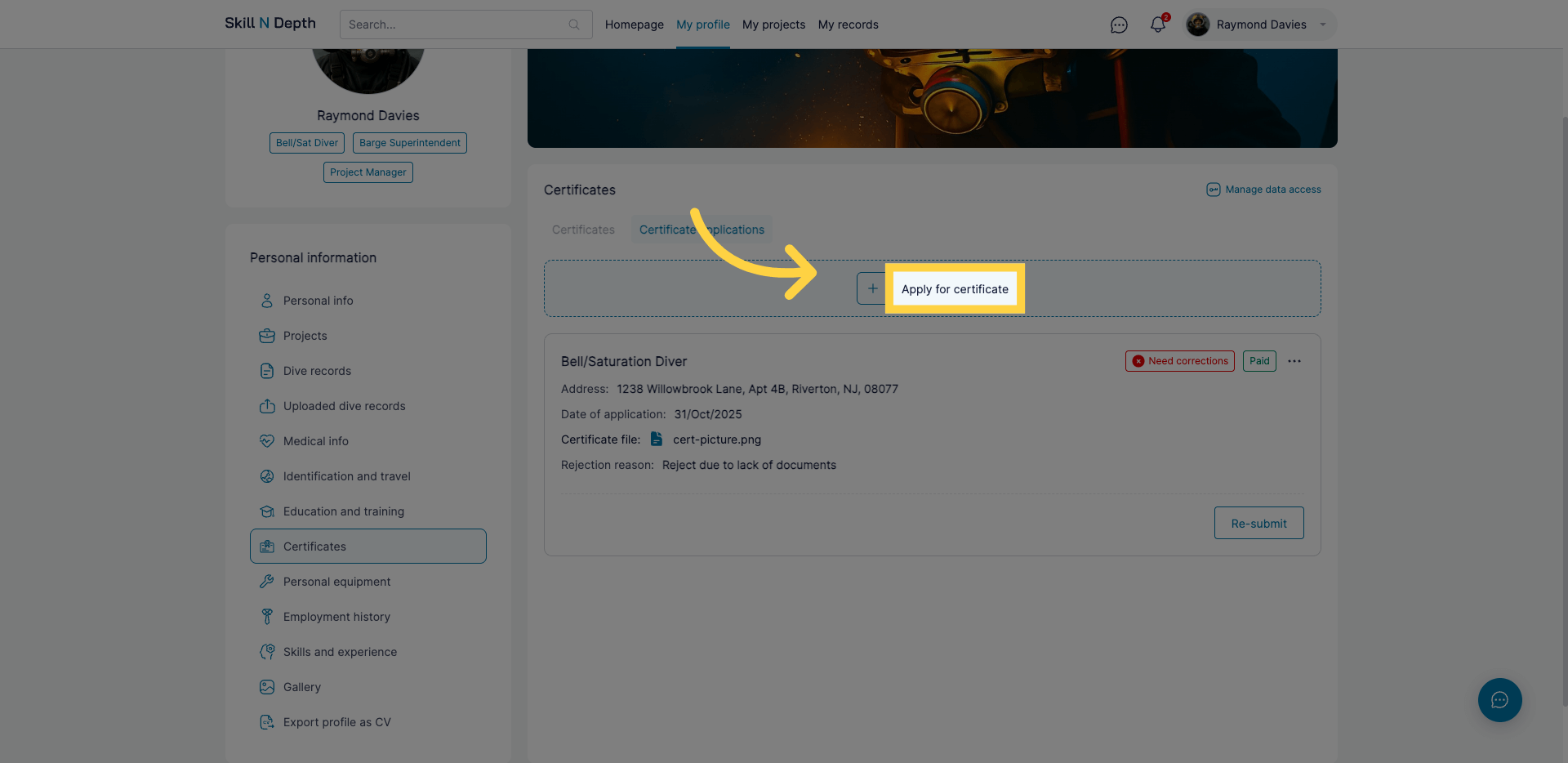
Click here to proceed to the certificate selection.
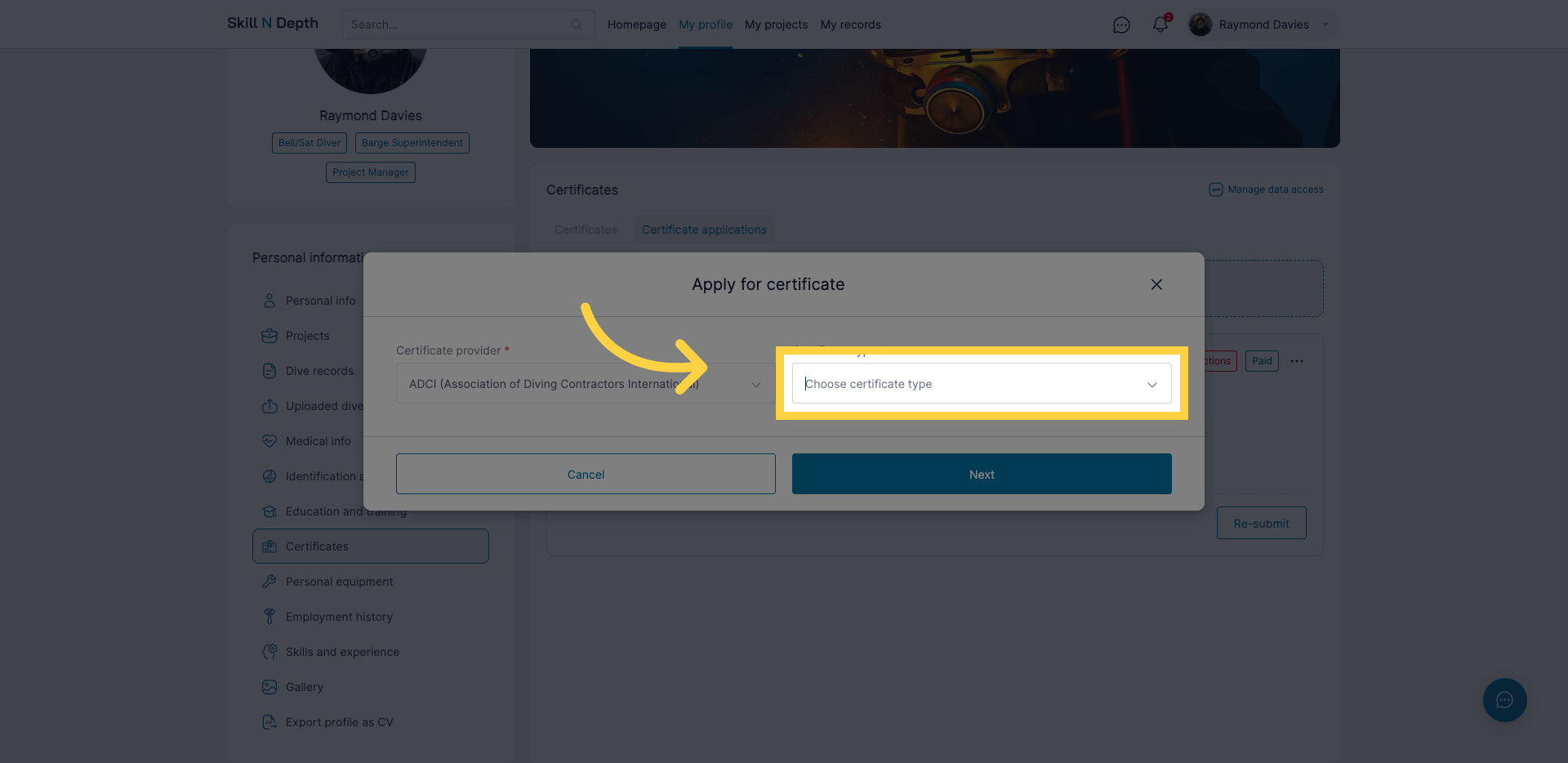
Select certificate that you want to apply for. For each certificate validity and cost are shown.
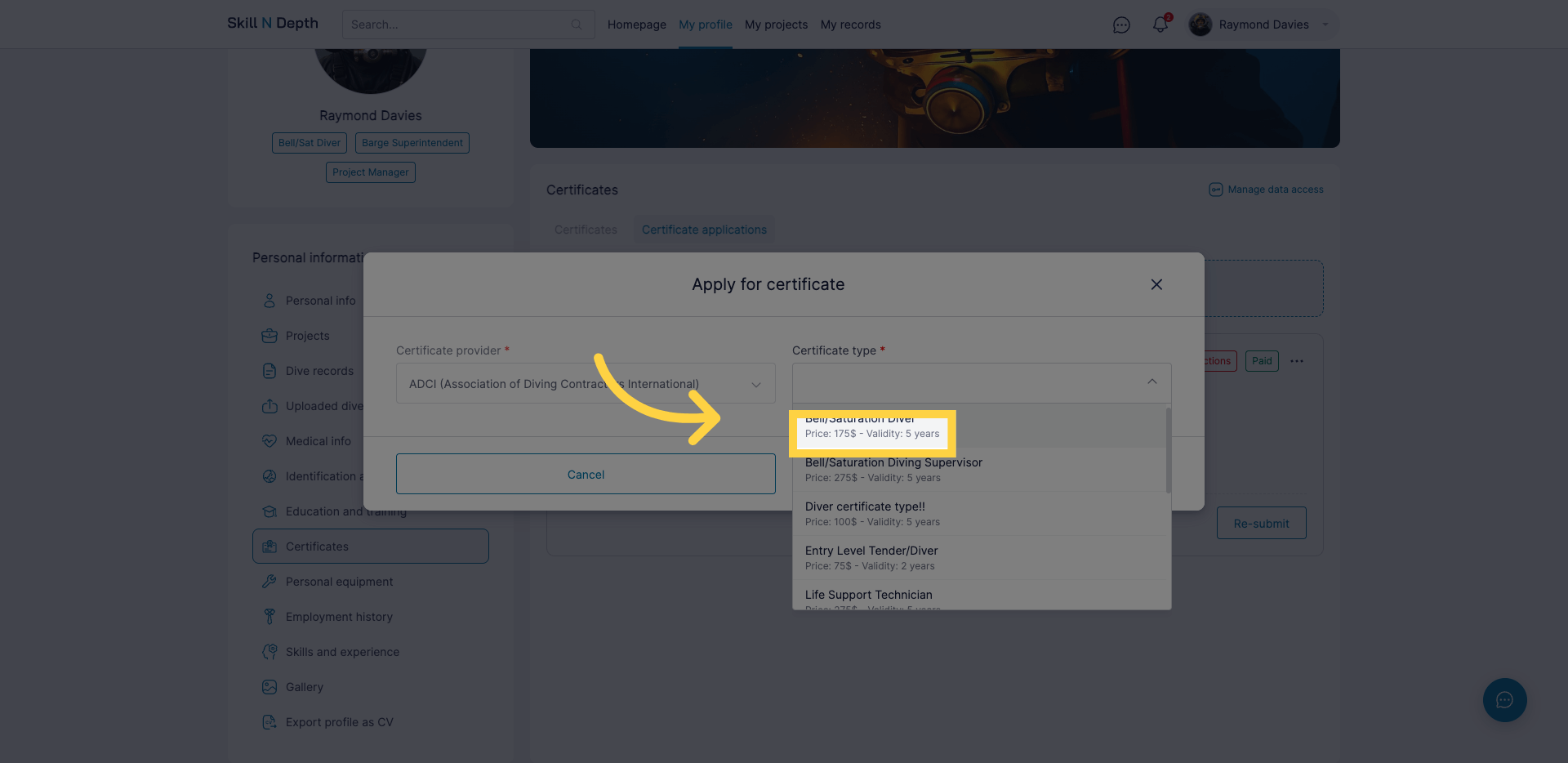
Click Next to continue with the application process after selecting your certificate.
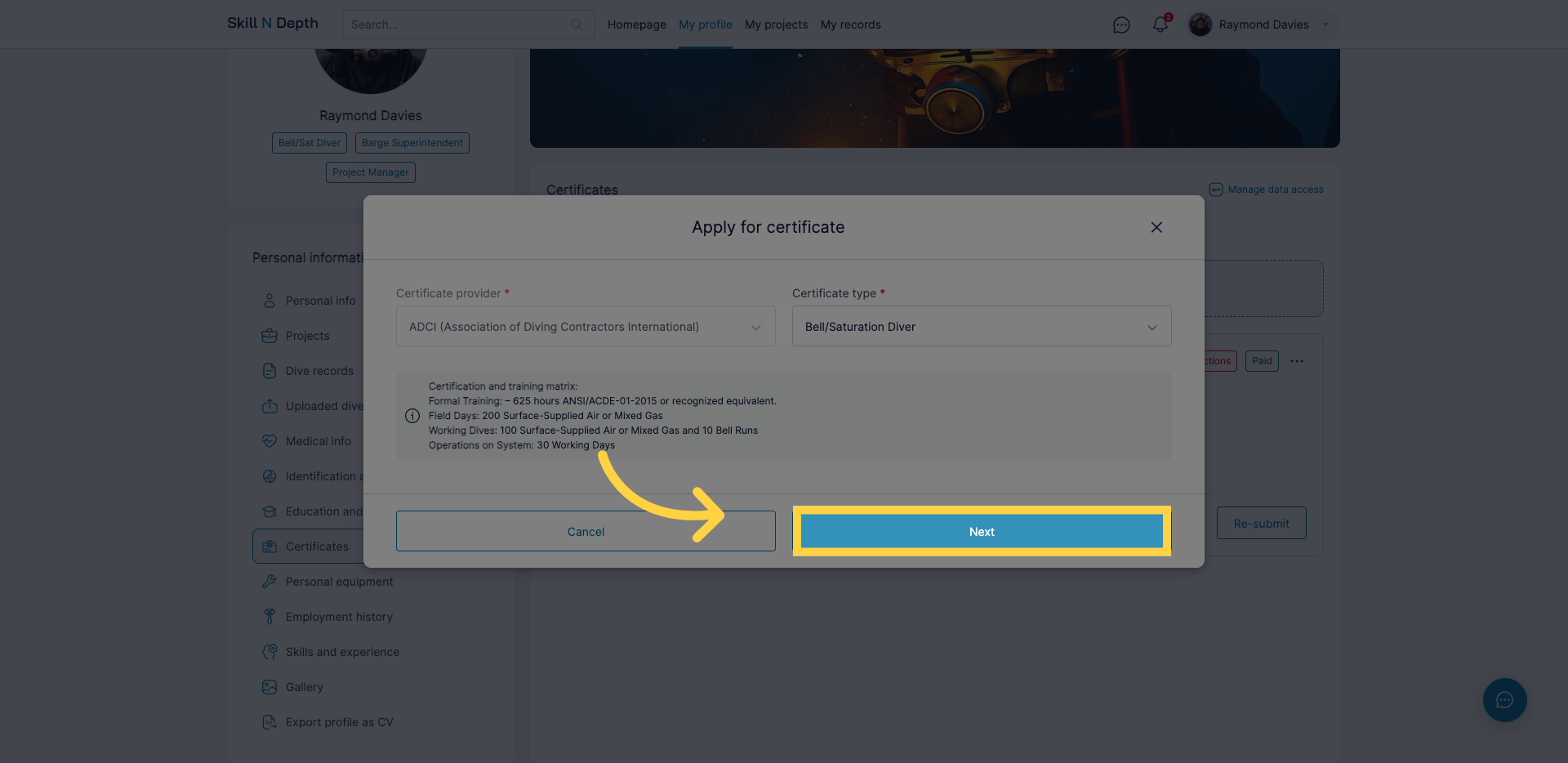
Fill all required form fields related to Personal information.
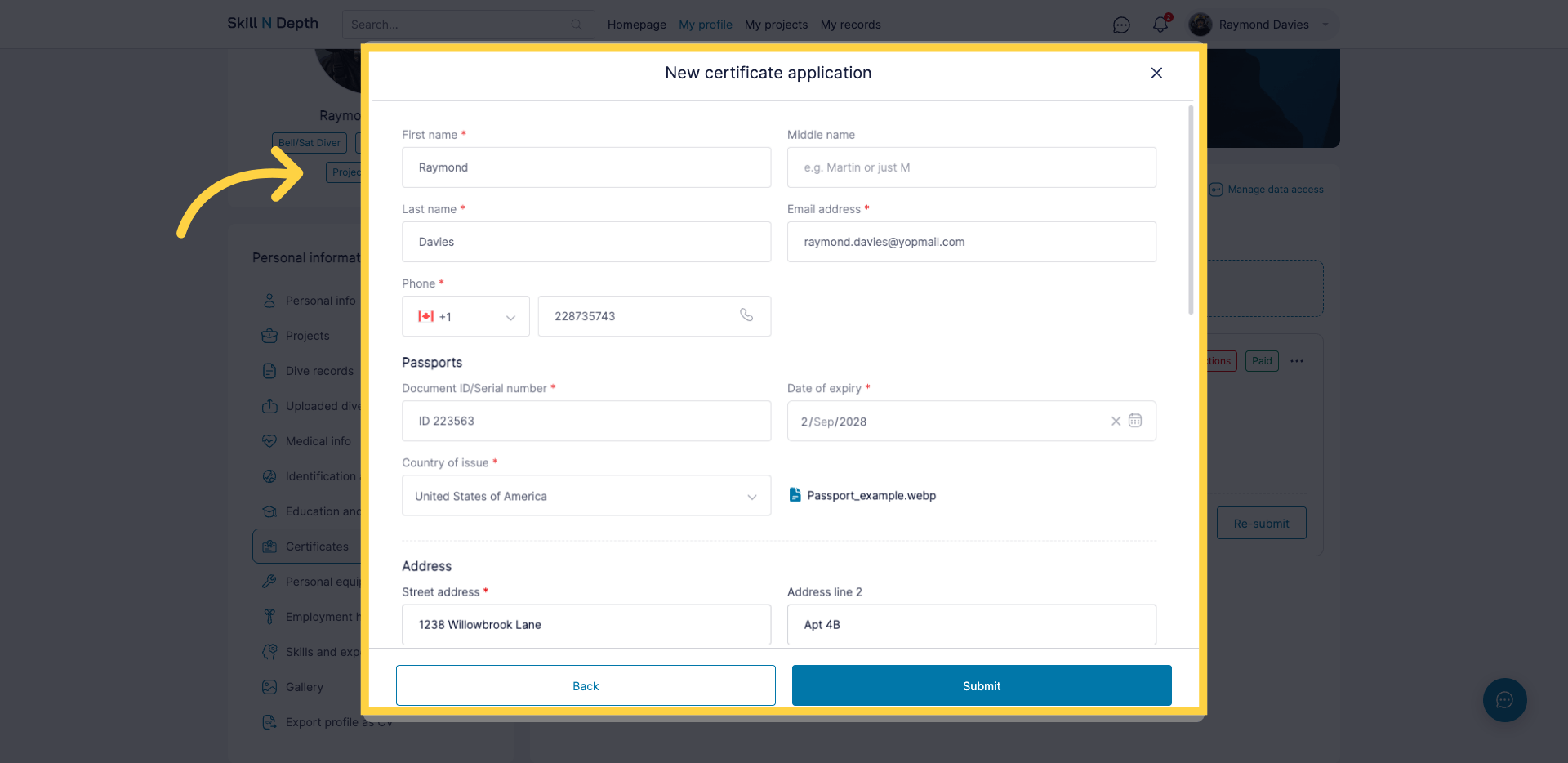
Keep No if you do not want to use Expedite option.
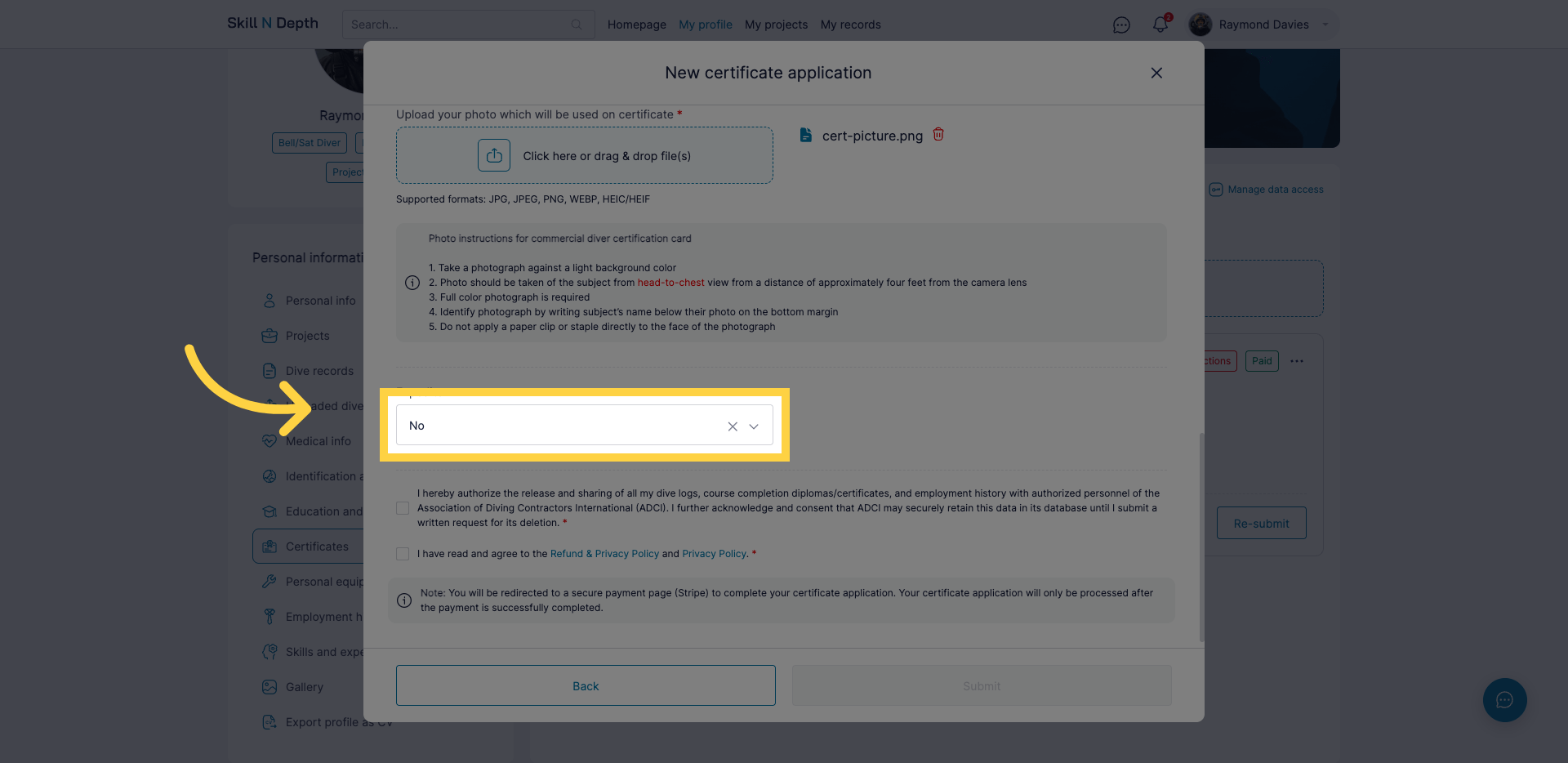
If you want to use Expedite option select one which you prefer.
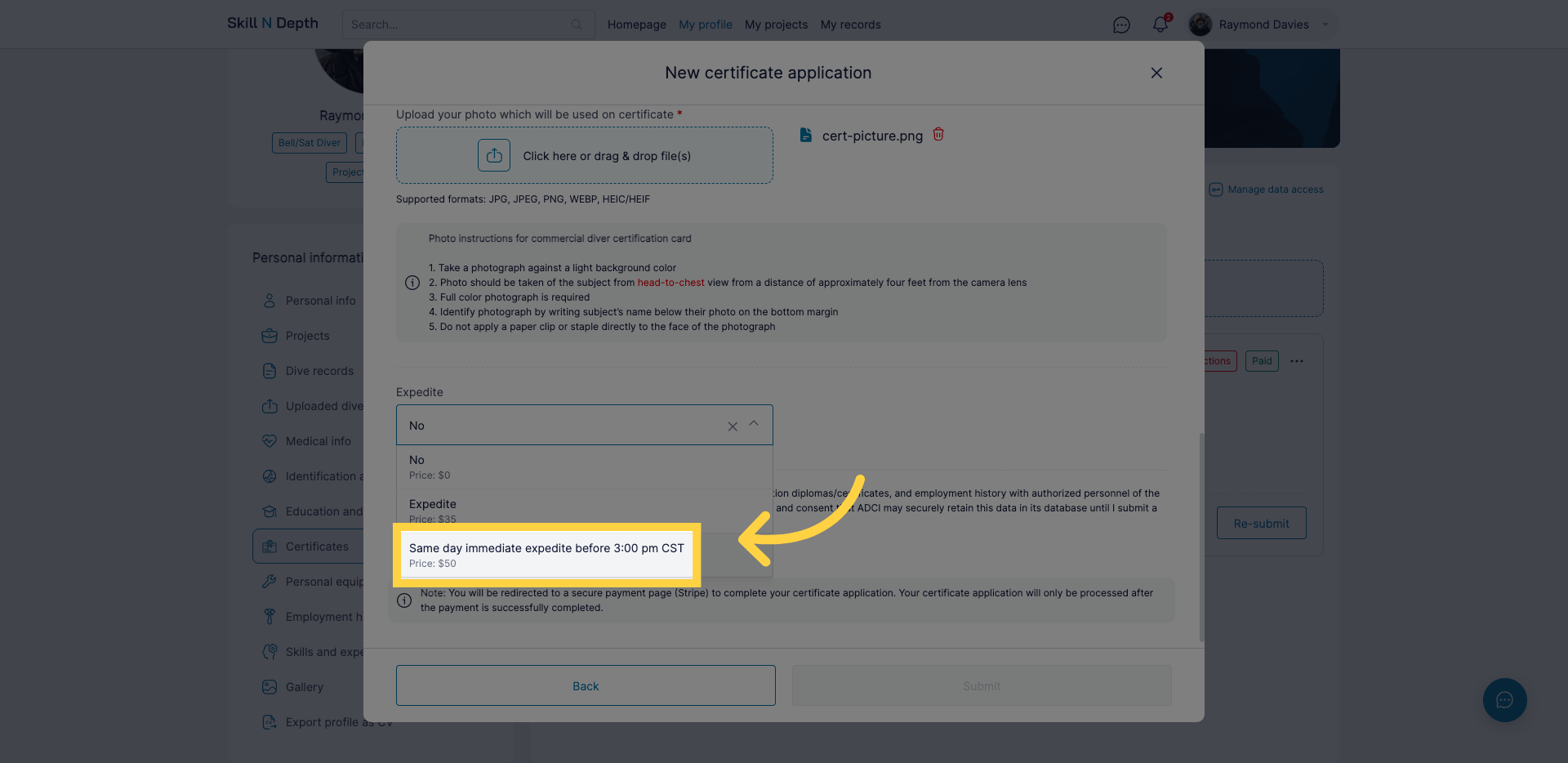
Click the authorization checkbox to permit sharing of your dive logs, course completion certificates, and employment history with authorized personnel of the Association of Diving Contractors.
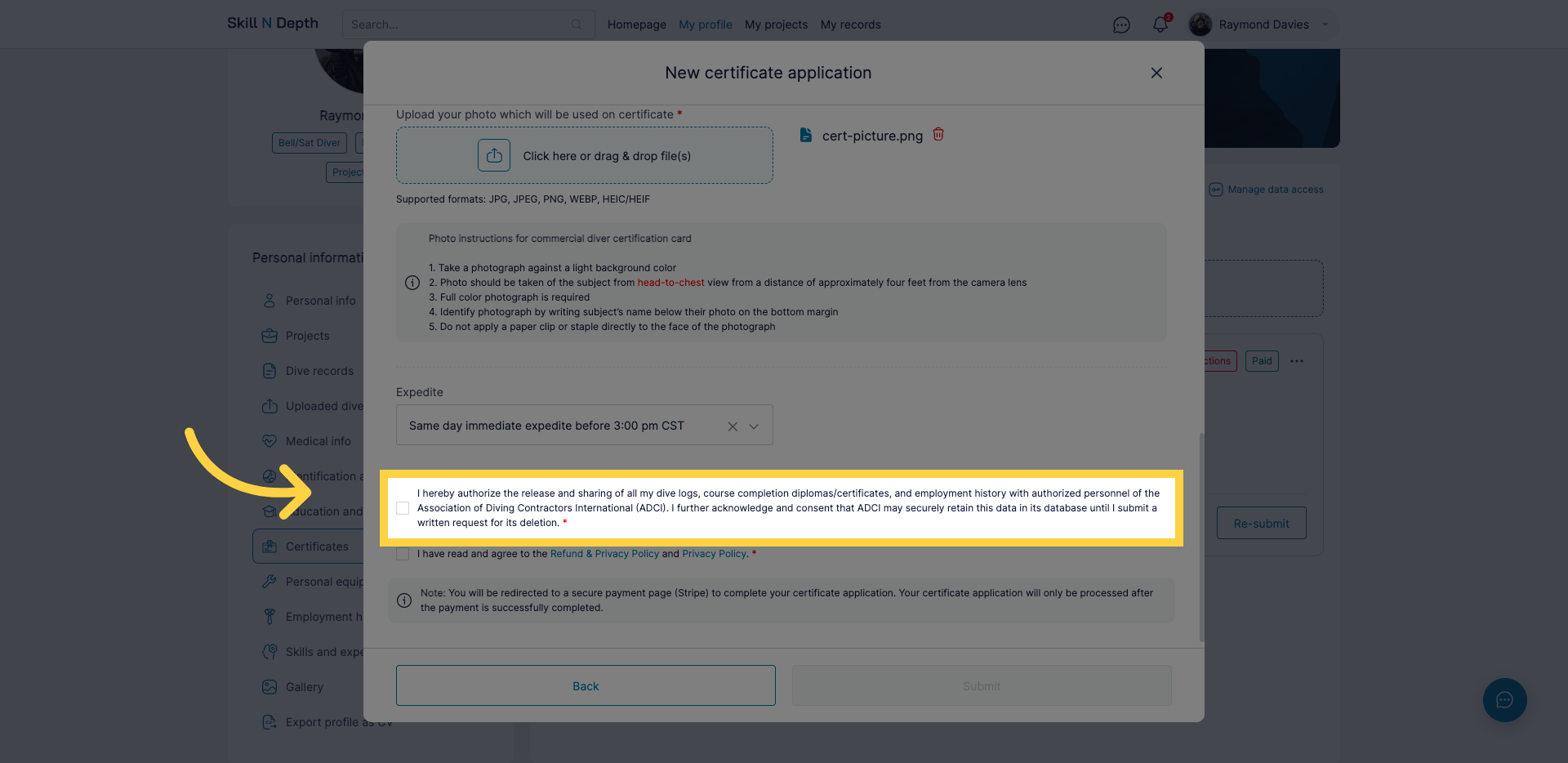
Click the checkbox indicating you have read and agree to the Refund and Privacy Policy.
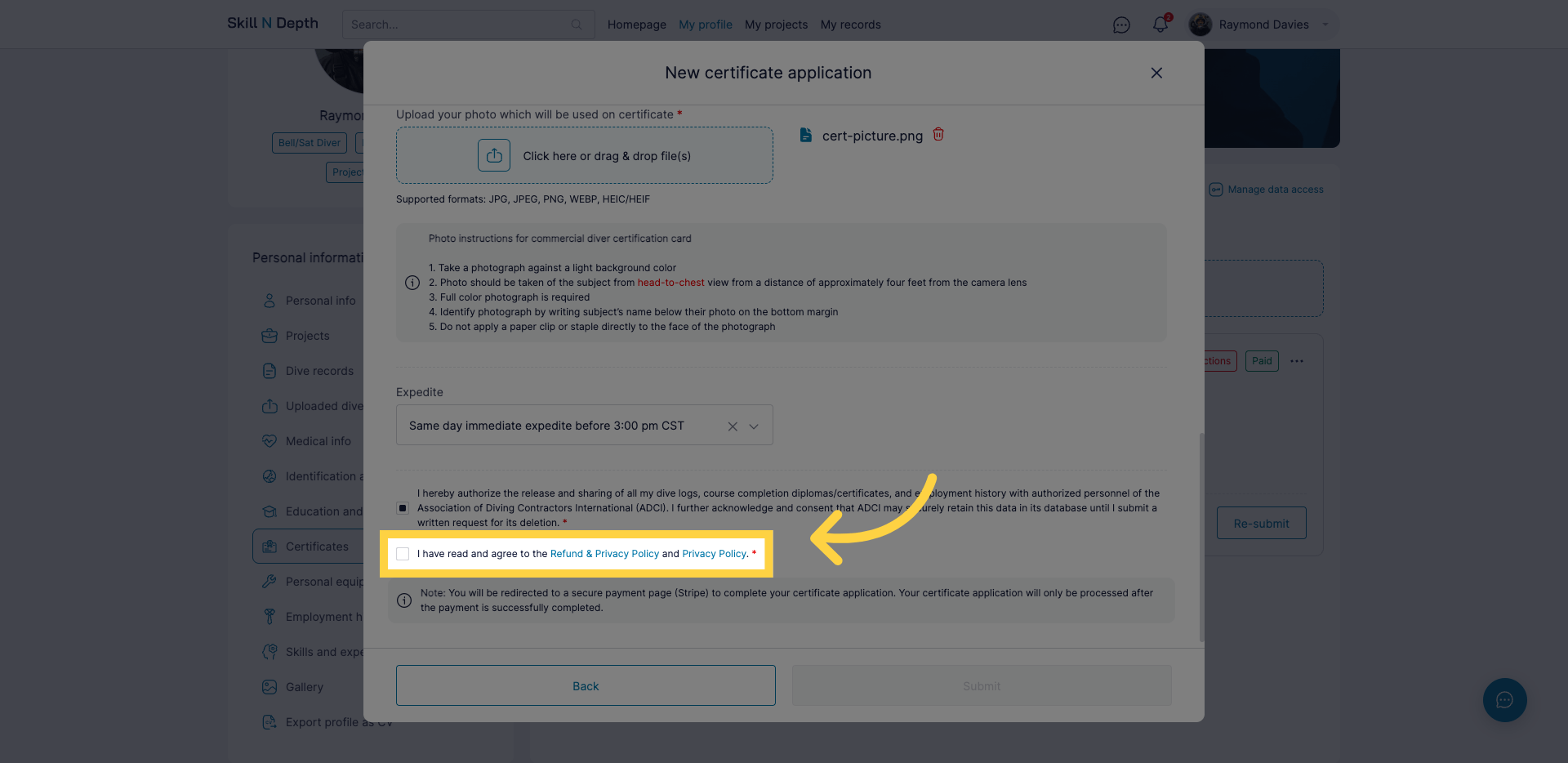
Click Submit to send your completed certificate application for processing.
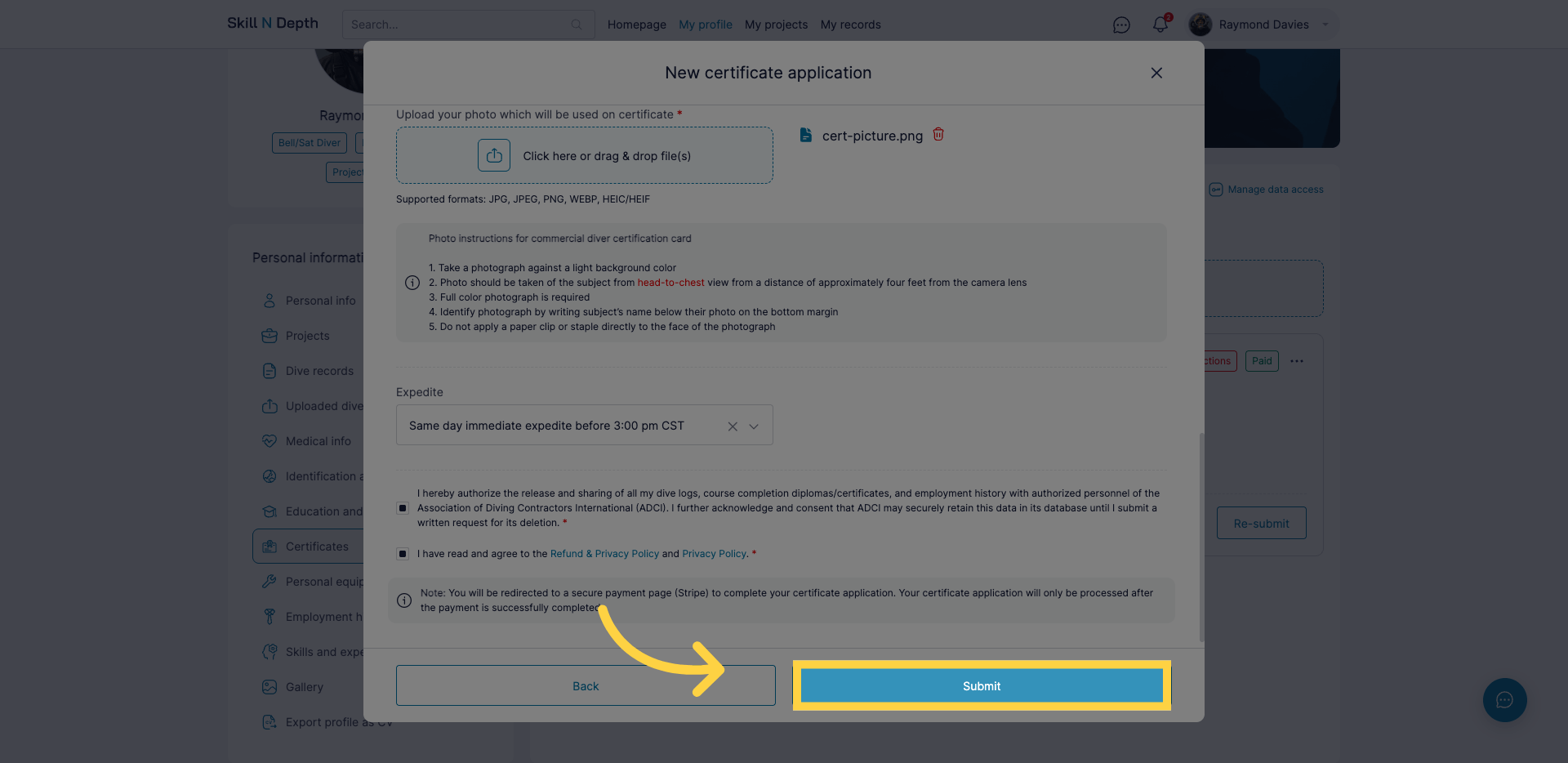
Switch to Stripe to proceed with payment for your certificate application.
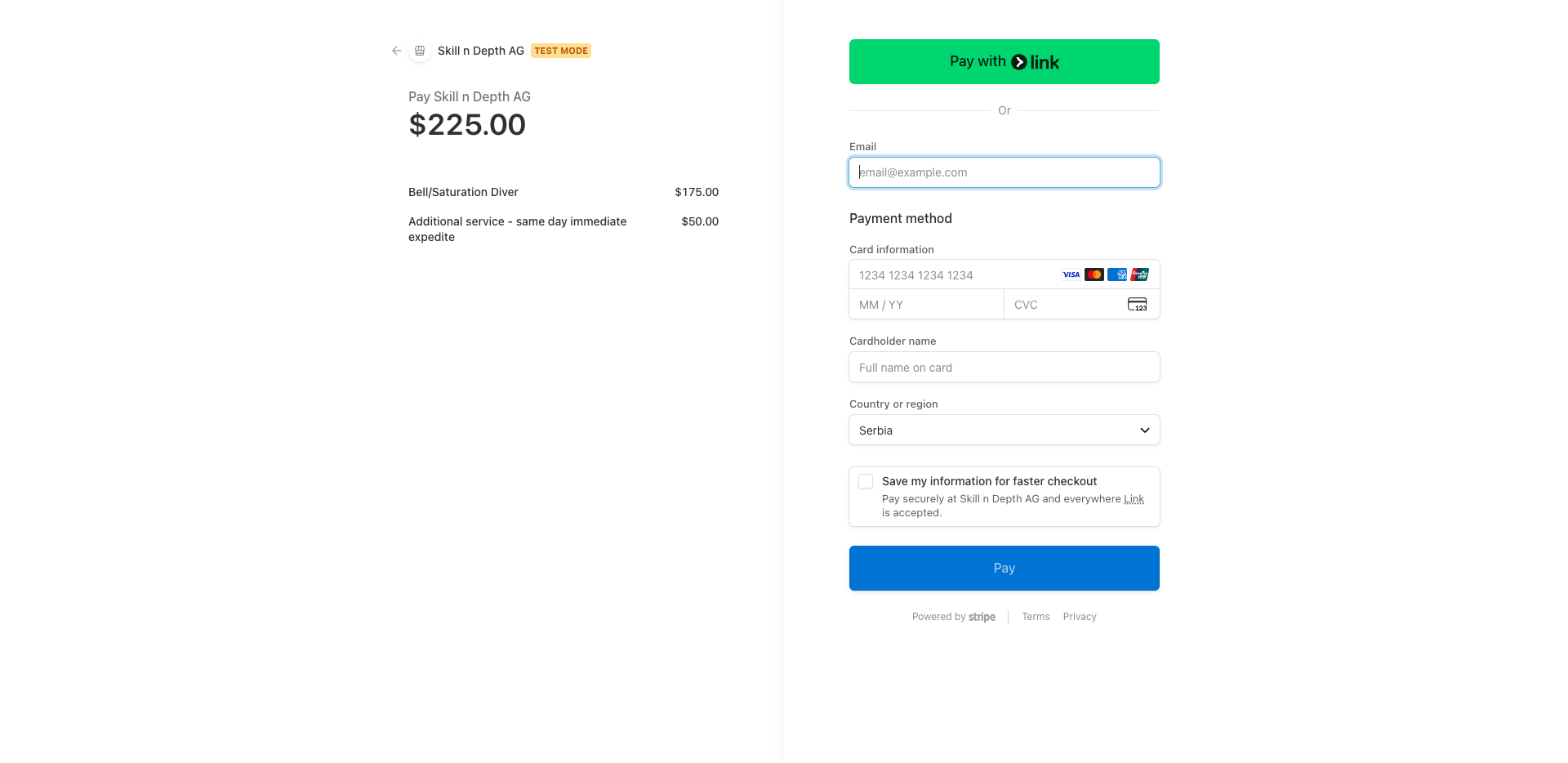
Fill all required fields in order to complete payment.
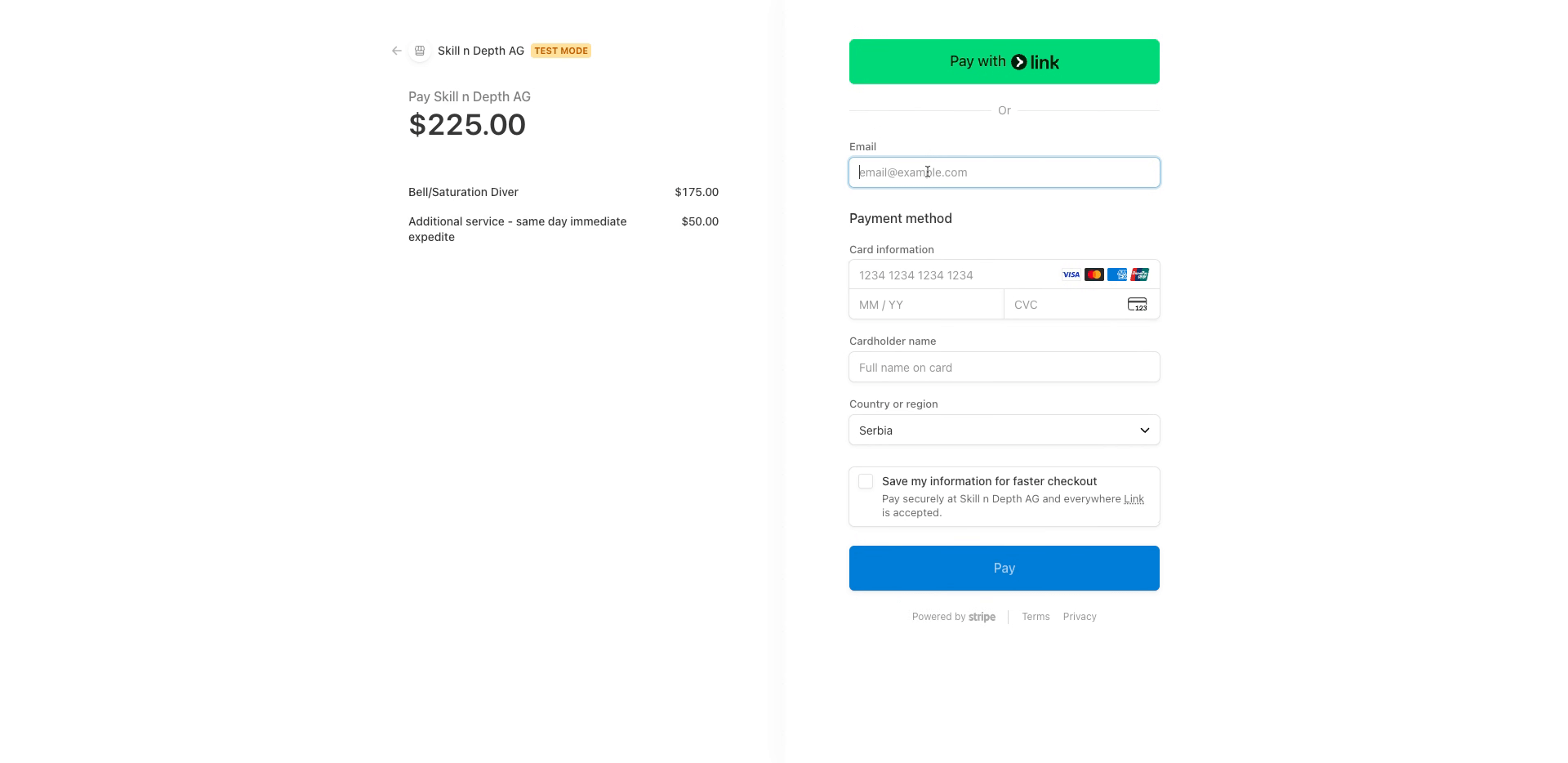
Click here to confirm and proceed with your payment.
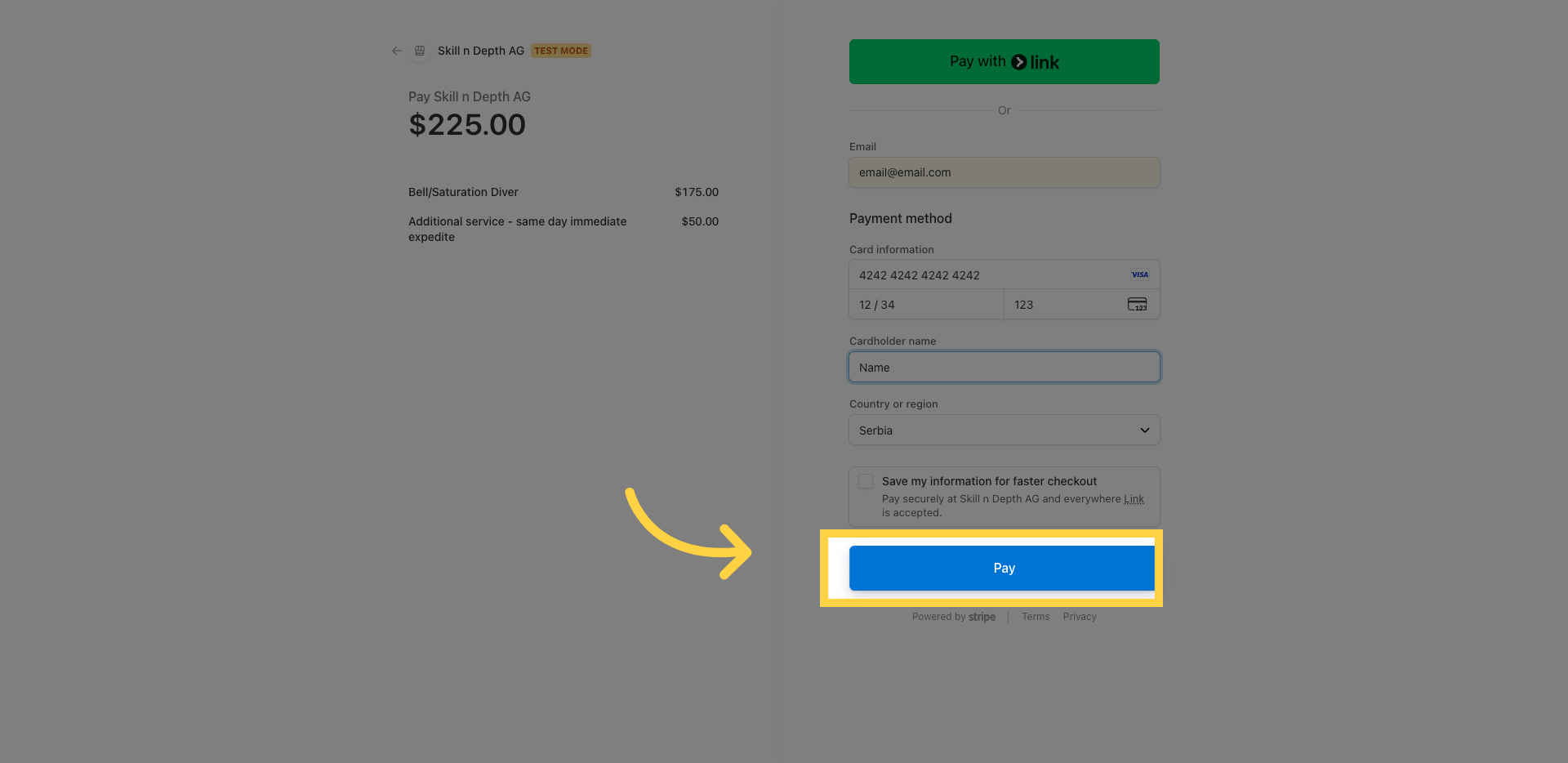
You will be redirected to Skill N Depth platform to finalize your application process.
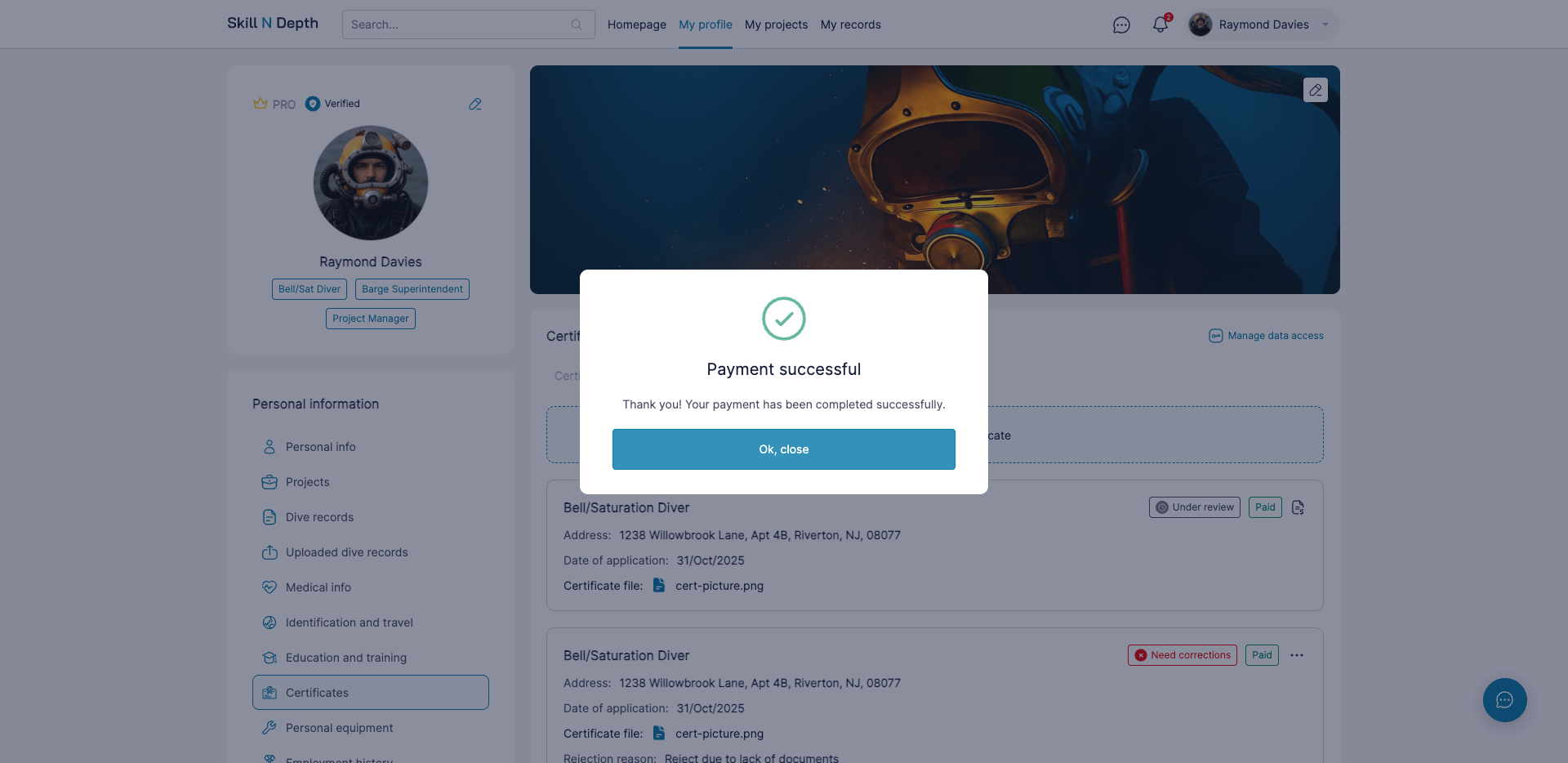
Click Ok, close to finish and exit the certificate application workflow.
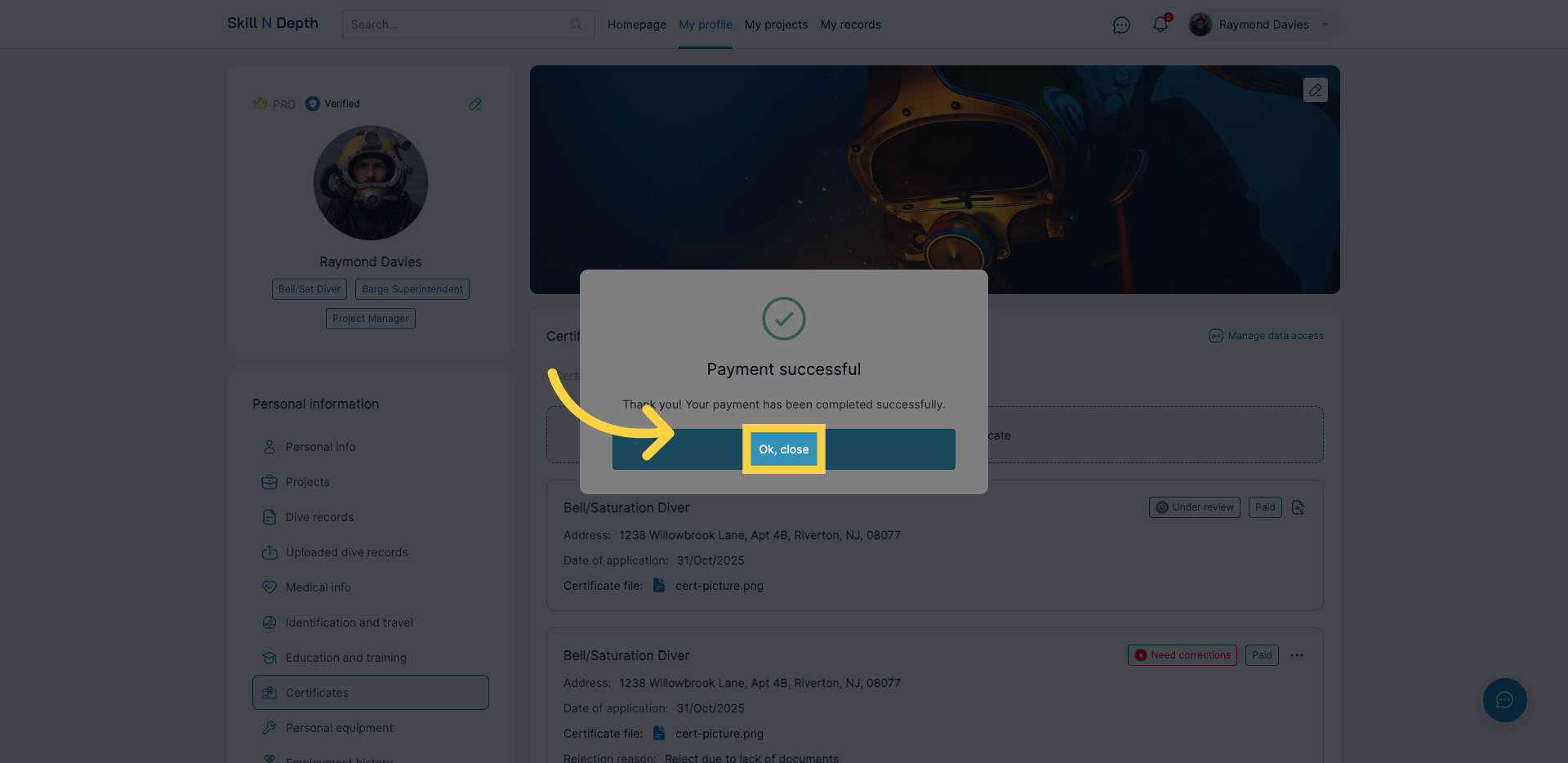
You have successfully completed the certificate application by selecting your certificate type, authorizing data sharing, and submitting payment through the secure Stripe gateway. Your application is now under review, and you can expect confirmation shortly.