How to renew certificate
This tutorial guides you through the process of renewing your certificate using the Skill N Depth platform.
Video tutorial
- Introduction
- Access Certificates Section
- Open Renewal Options
- Select Renew Training Certificate
- Proceed to Next Step
- Enter Personal Identification Details
- Select International details
- Confirm Eligibility Requirements
- Authorize Data Sharing
- Agree to Refund and Privacy Policies
- Submit Renewal Application
- Switch to Payment Gateway
- Stripe form fields
- Confirm Payment Details
- Return to Skill N Depth Platform
- Close Confirmation Dialog
You will complete all necessary steps from accessing your certificates to submitting payment and confirming renewal.
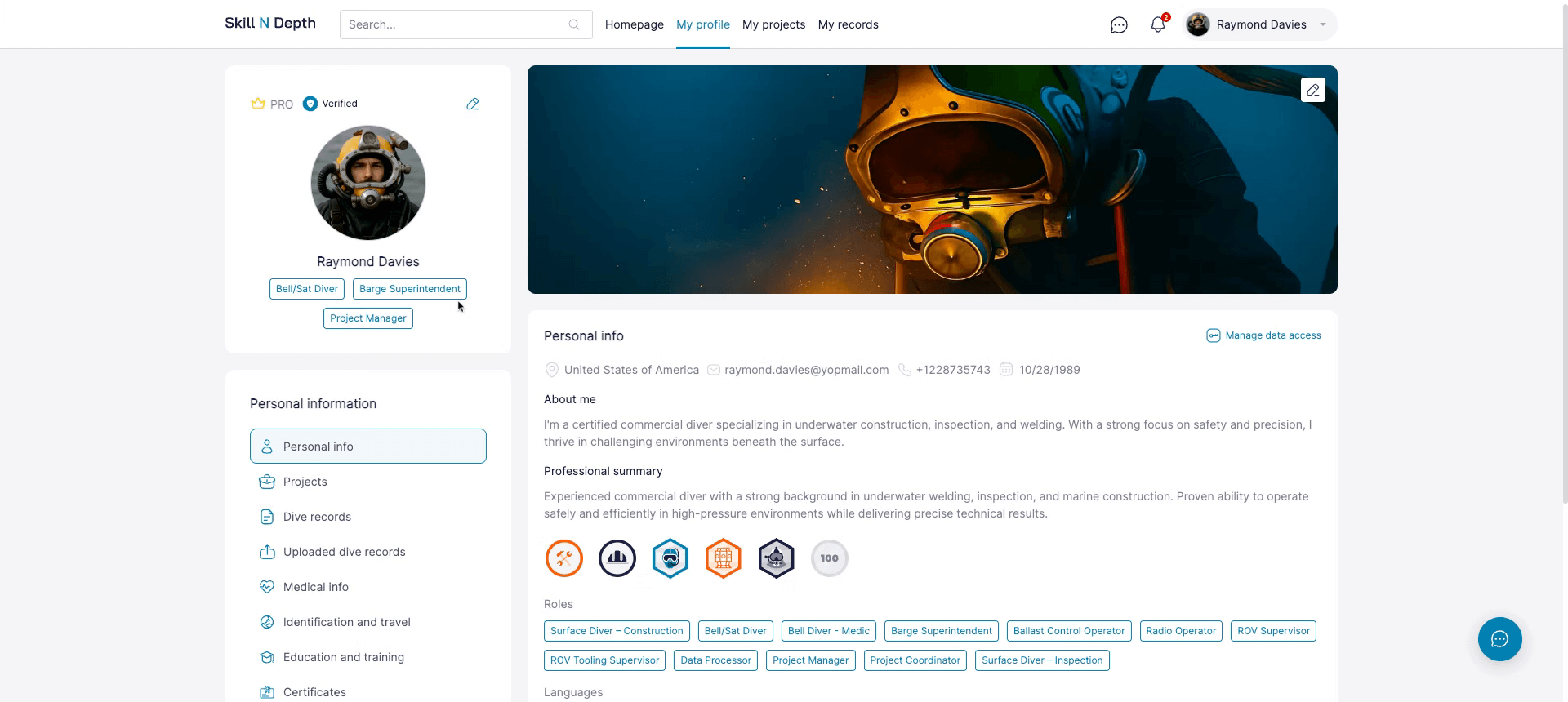
Click the Certificates section to view your available certificates.
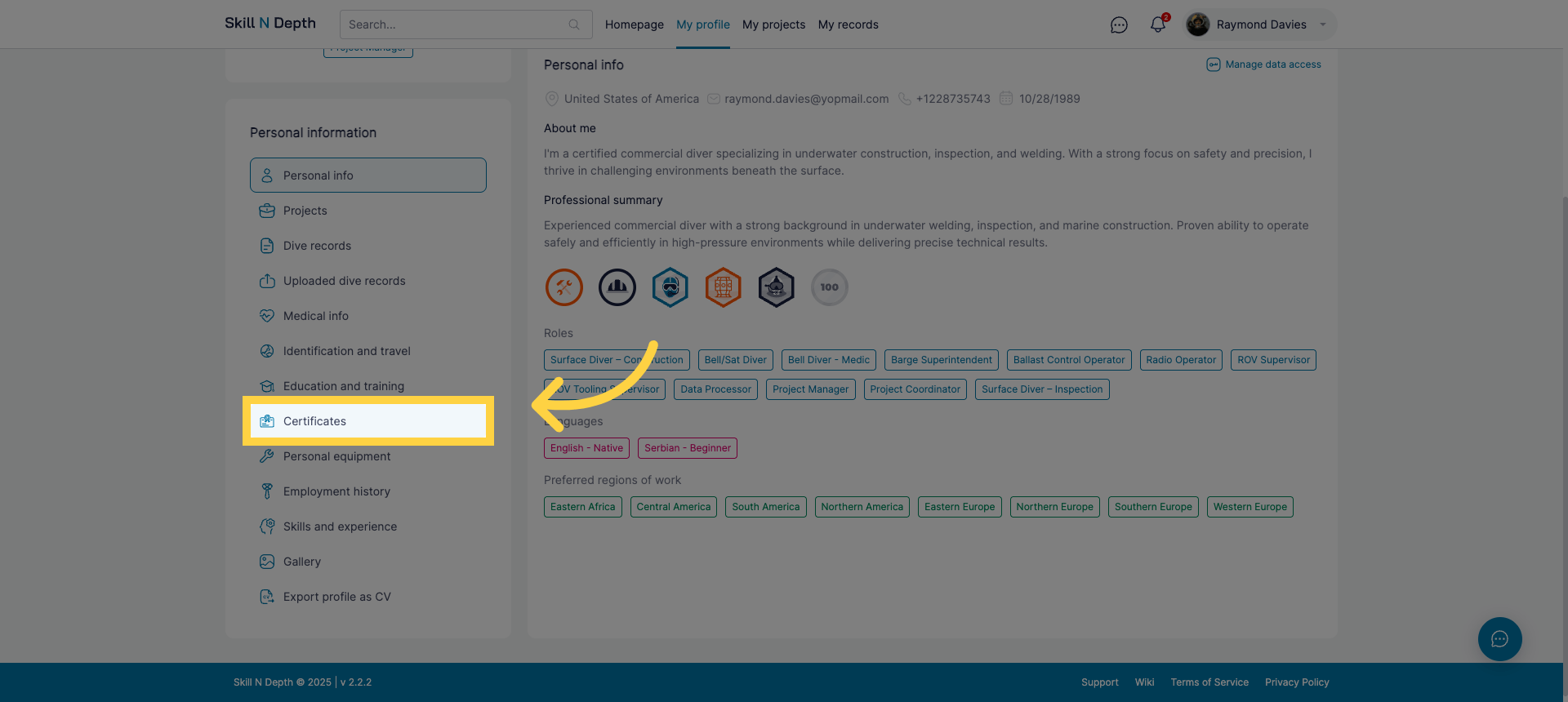
To renew a certificate, you must have already added it to your profile.Locate your verified certificate that’s about to expire, then click the highlighted area to access the renewal process.
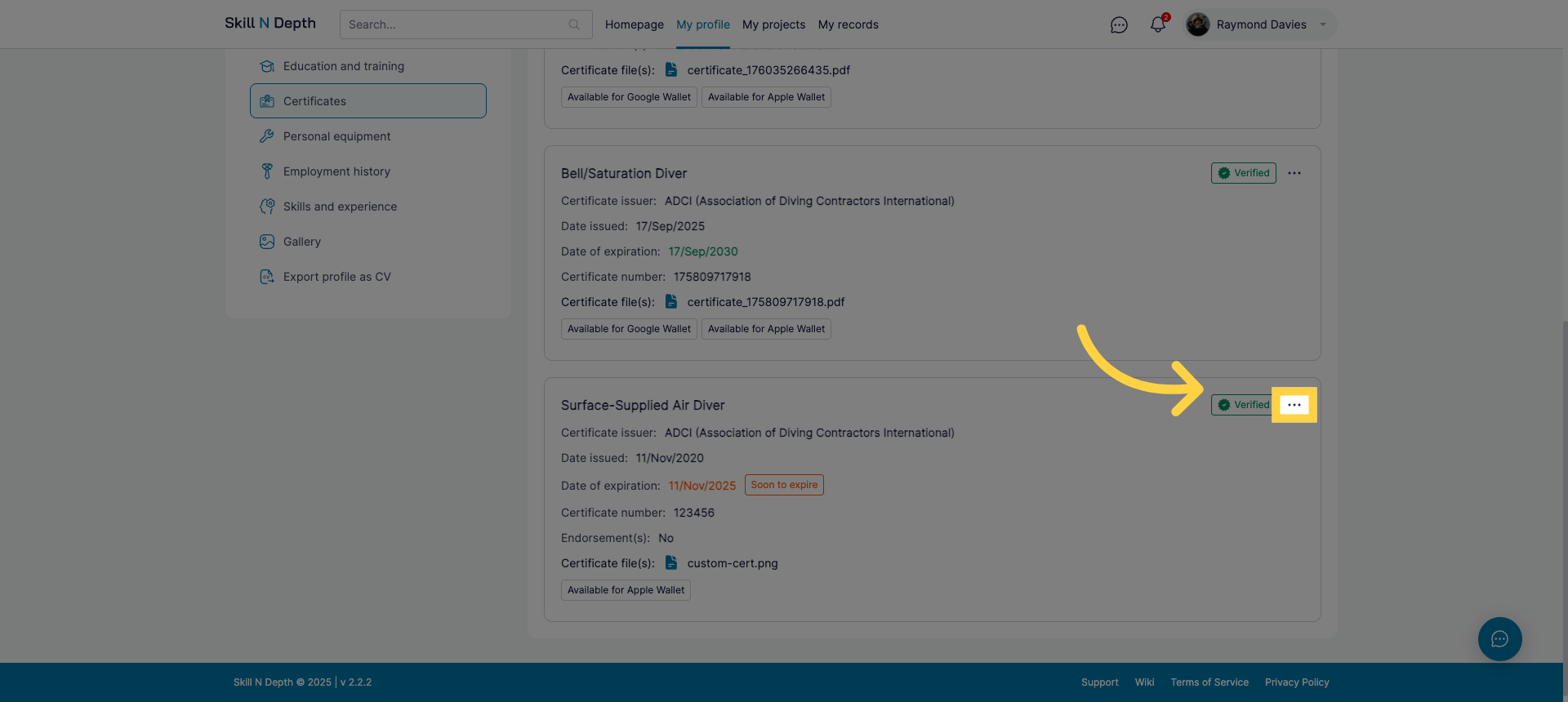
Click Renew training certificate to start the renewal process.
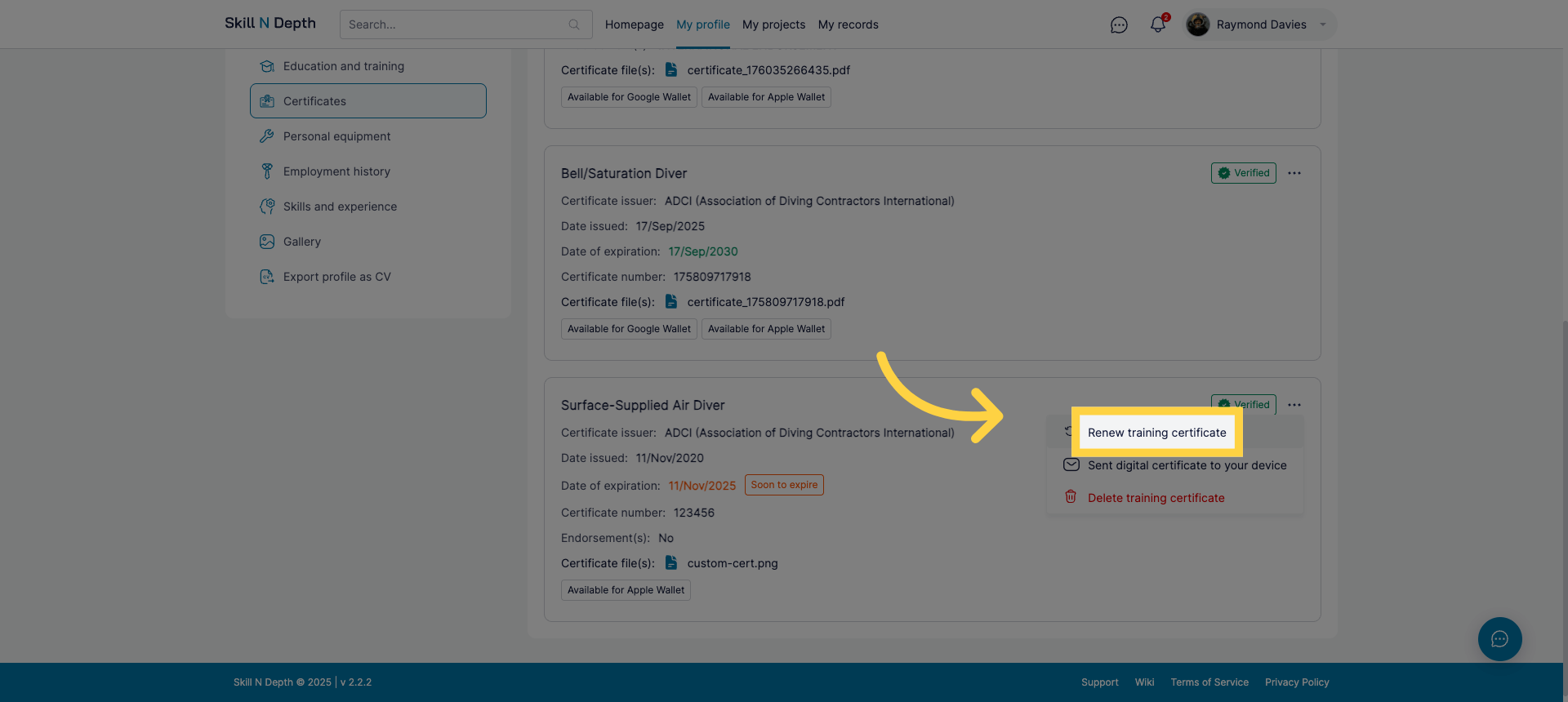
Click Next to continue to the following step in the renewal process.
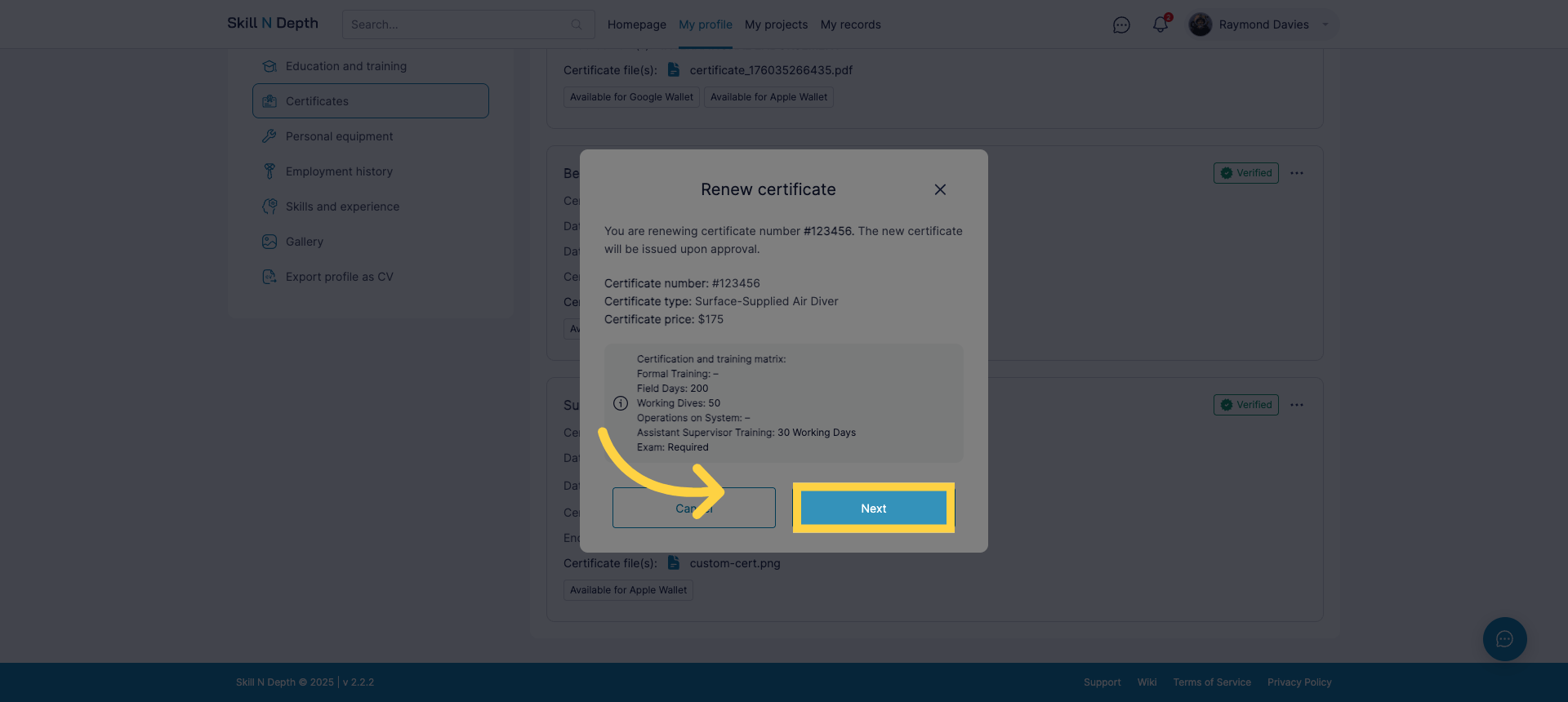
Fill all required fields related to Personal information.
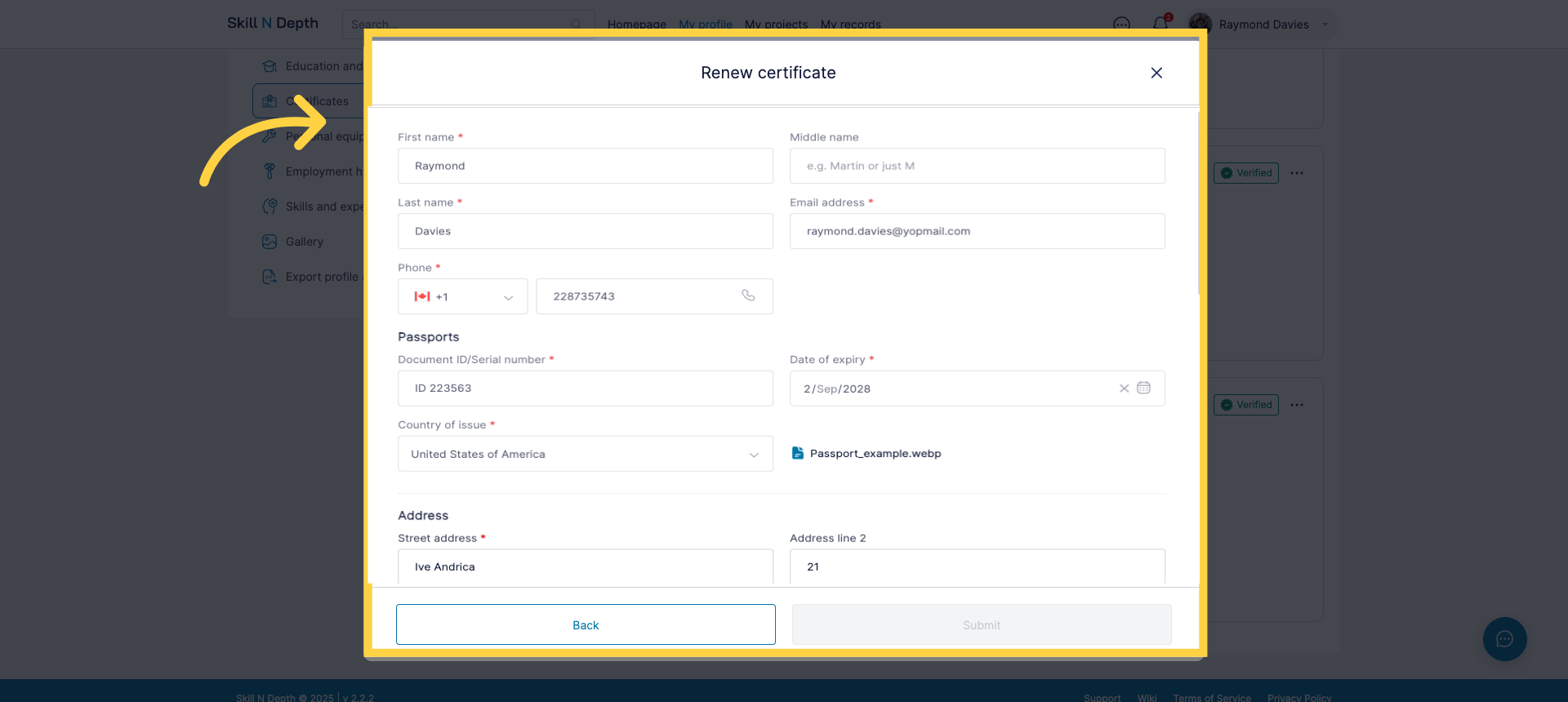
If you’d like, you can choose “International Endorsement” — provided it’s available for the certificate you’ve selected.
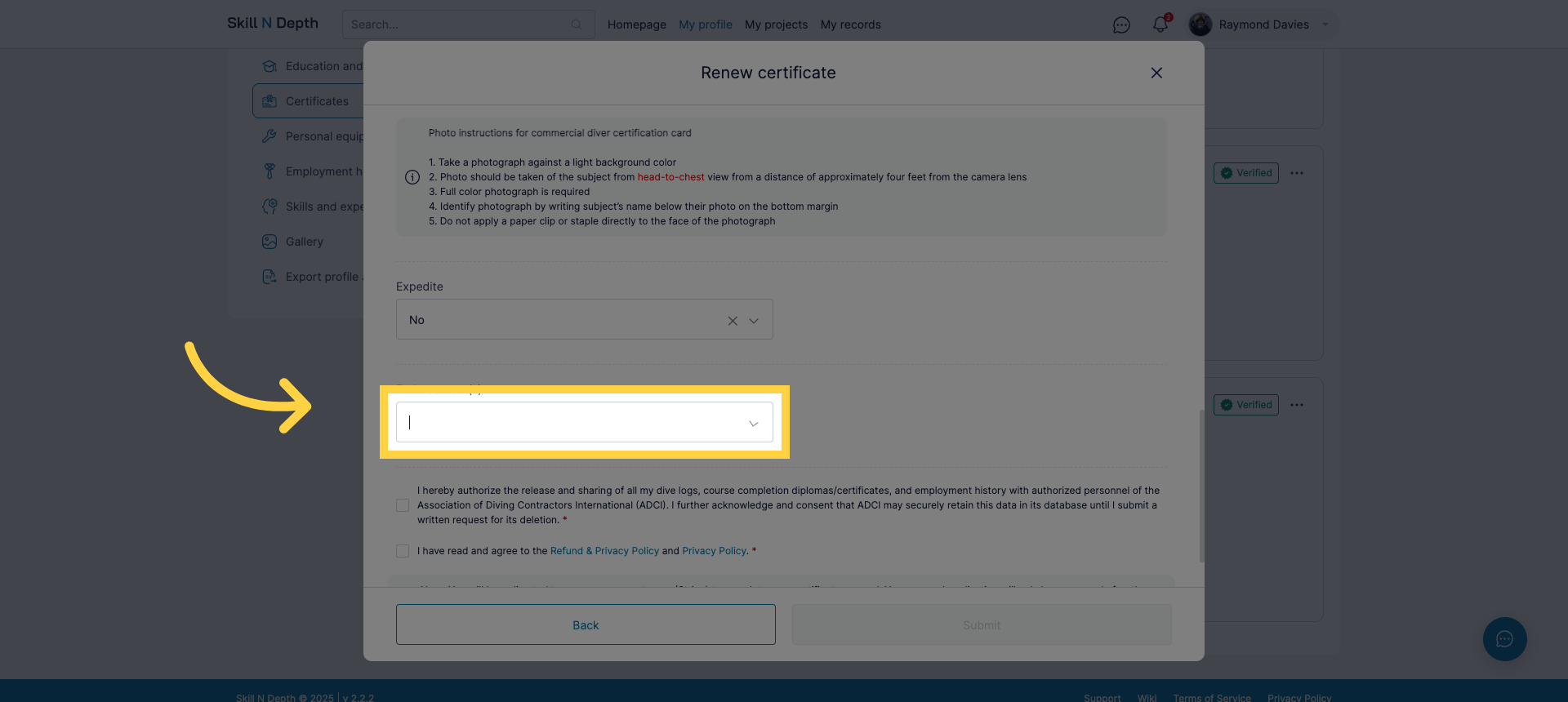
Click I confirm that I meet the eligibility requirements for the above selected ADCI Endorsement(s) and I want to apply for them.
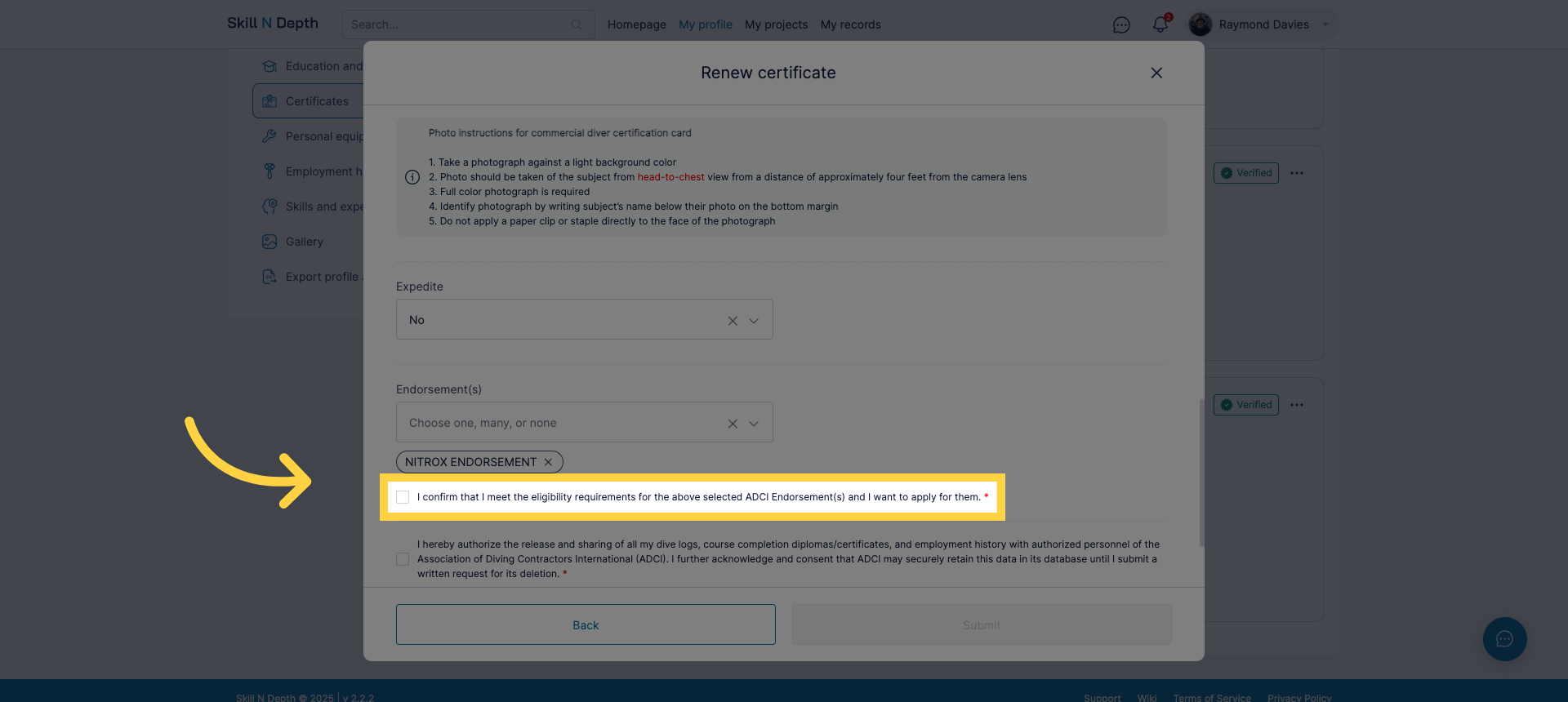
Click I hereby authorize the release and sharing of all my dive logs, course completion diplomas/certificates, and employment history with authorized personnel of the Association of Diving Contractors.
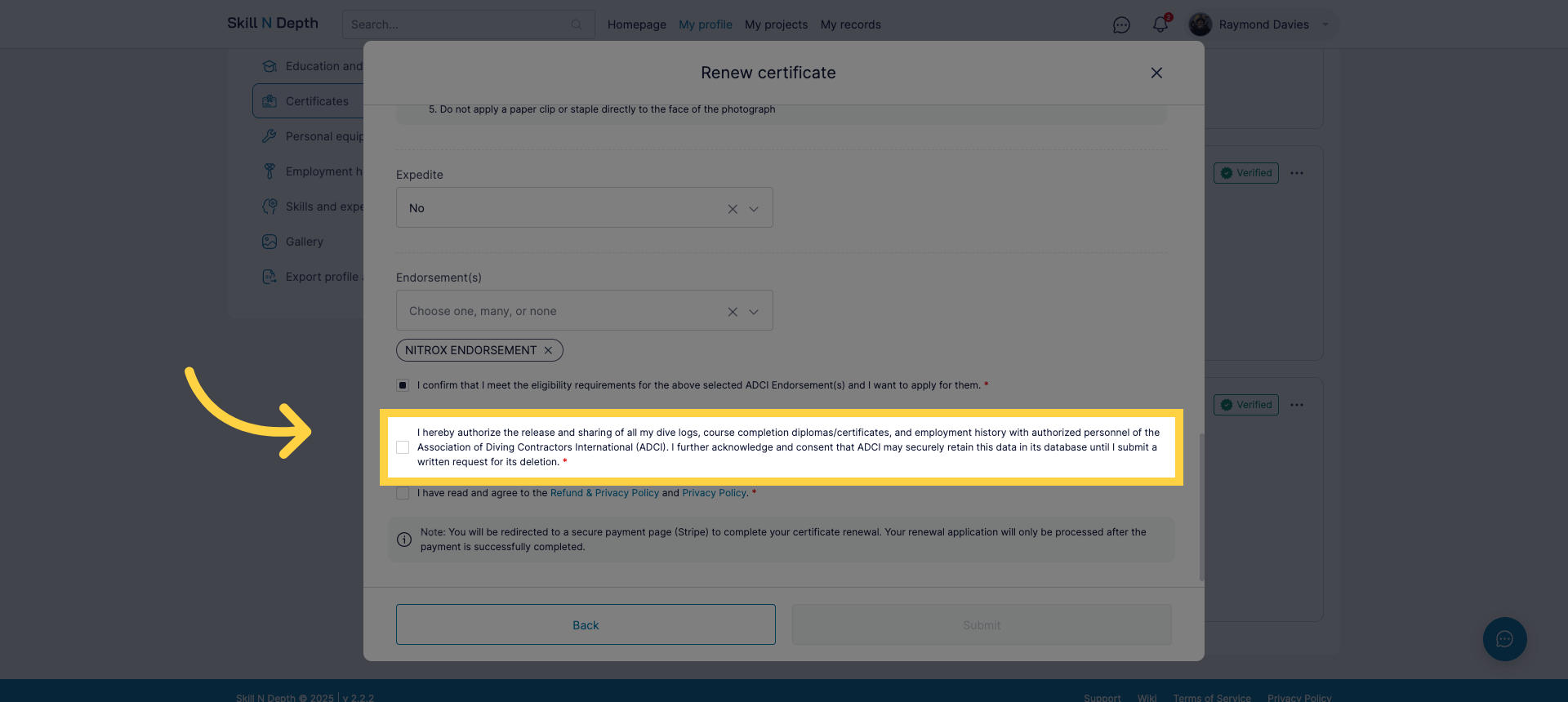
Click I have read and agree to the Refund and Privacy Policy.
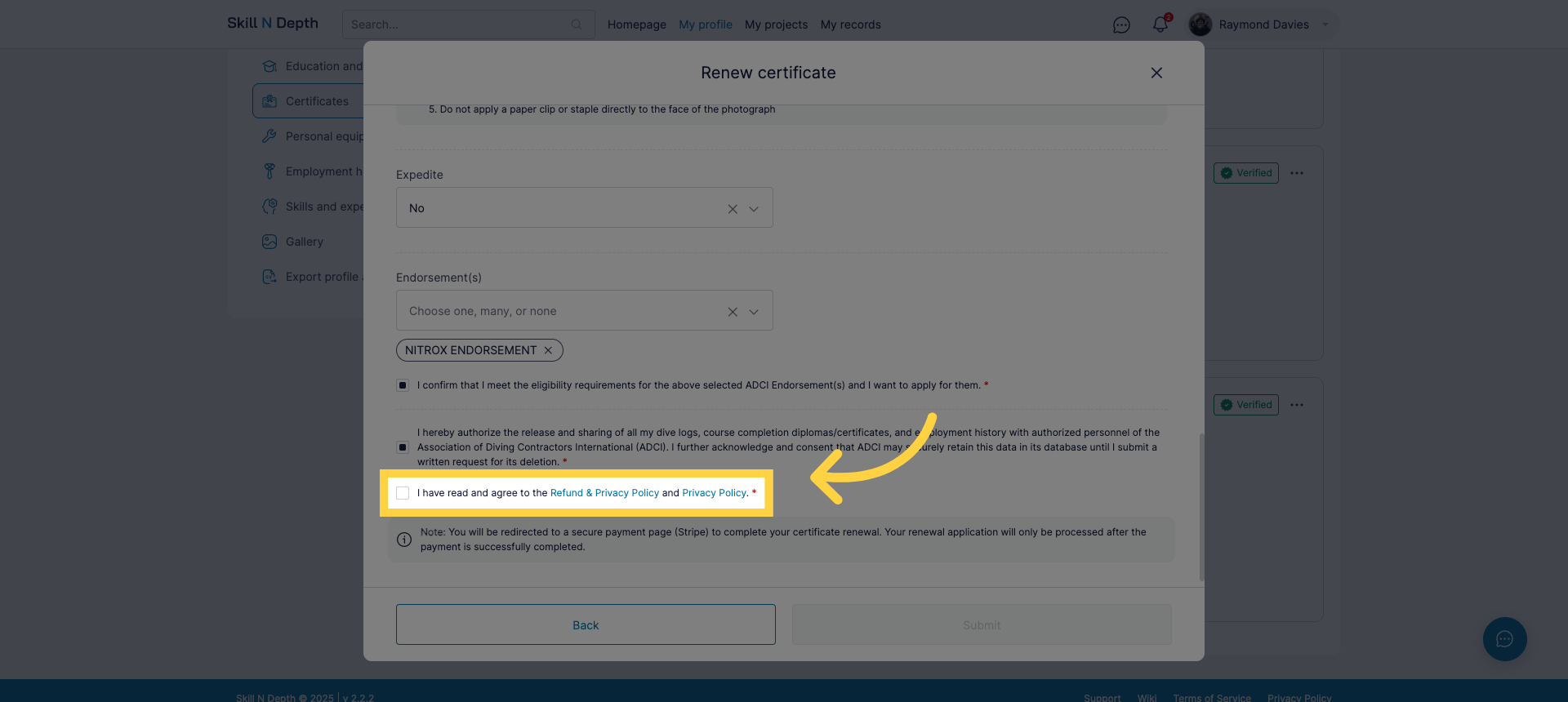
Click Submit to send your renewal application for processing.
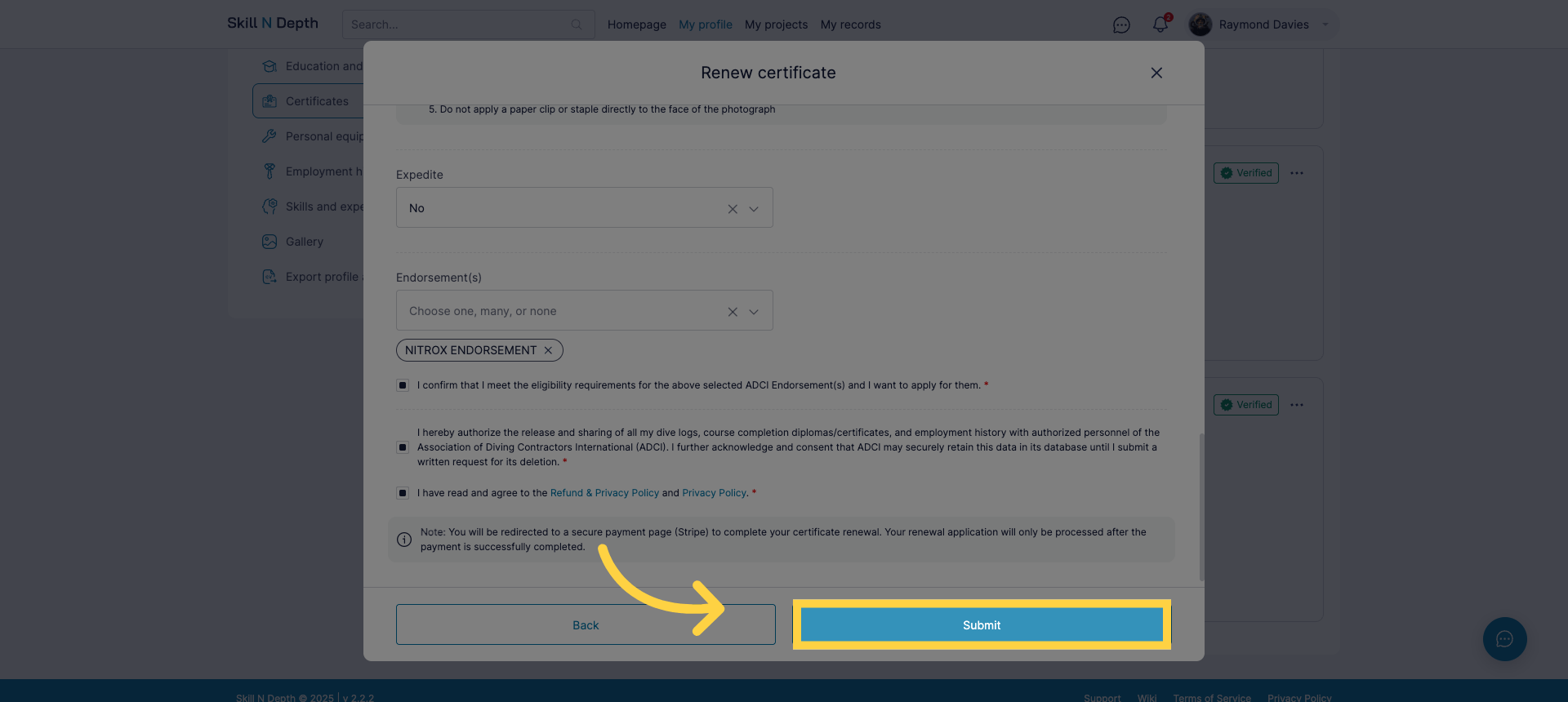
Switch to Stripe to complete the payment process.
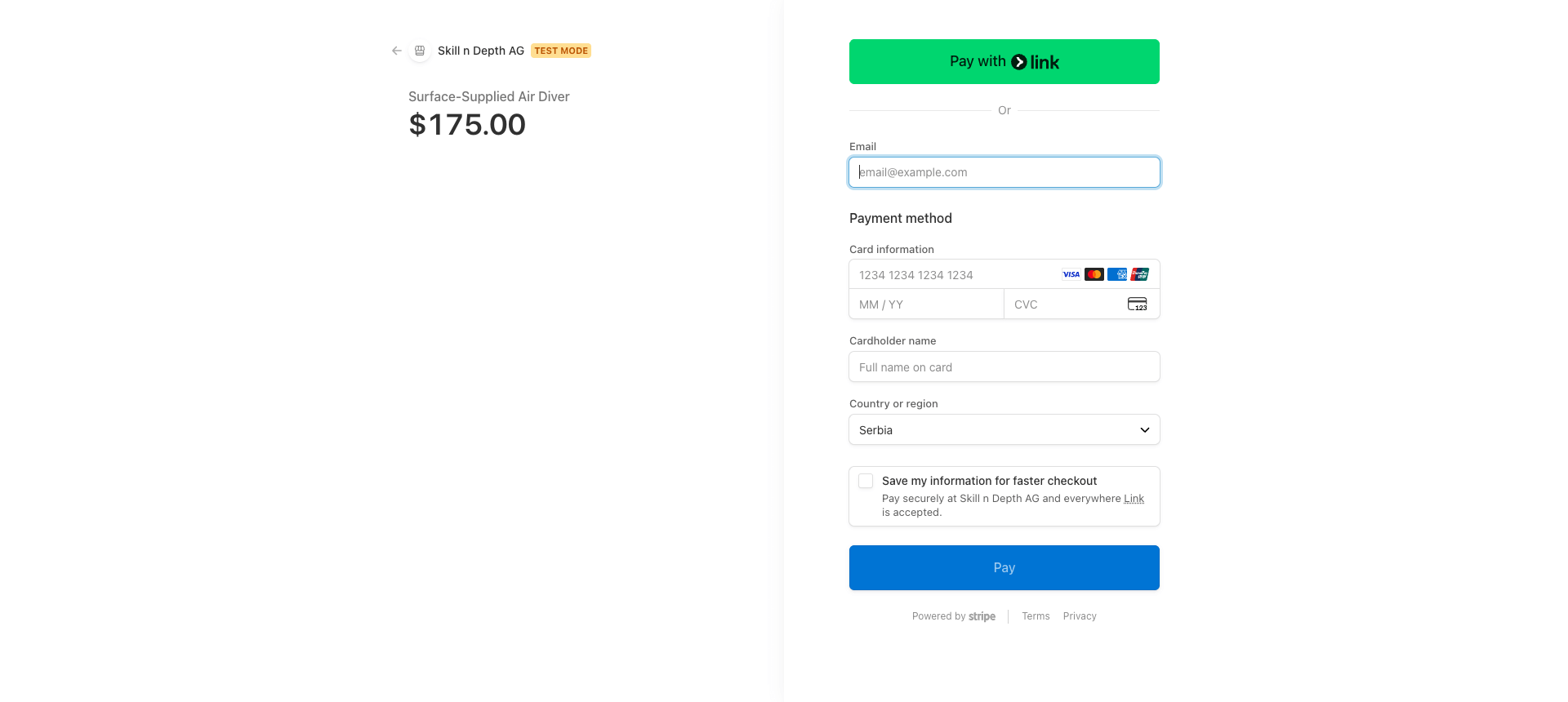
Make sure to fill in all required fields in the Stripe payment form to successfully complete your payment.
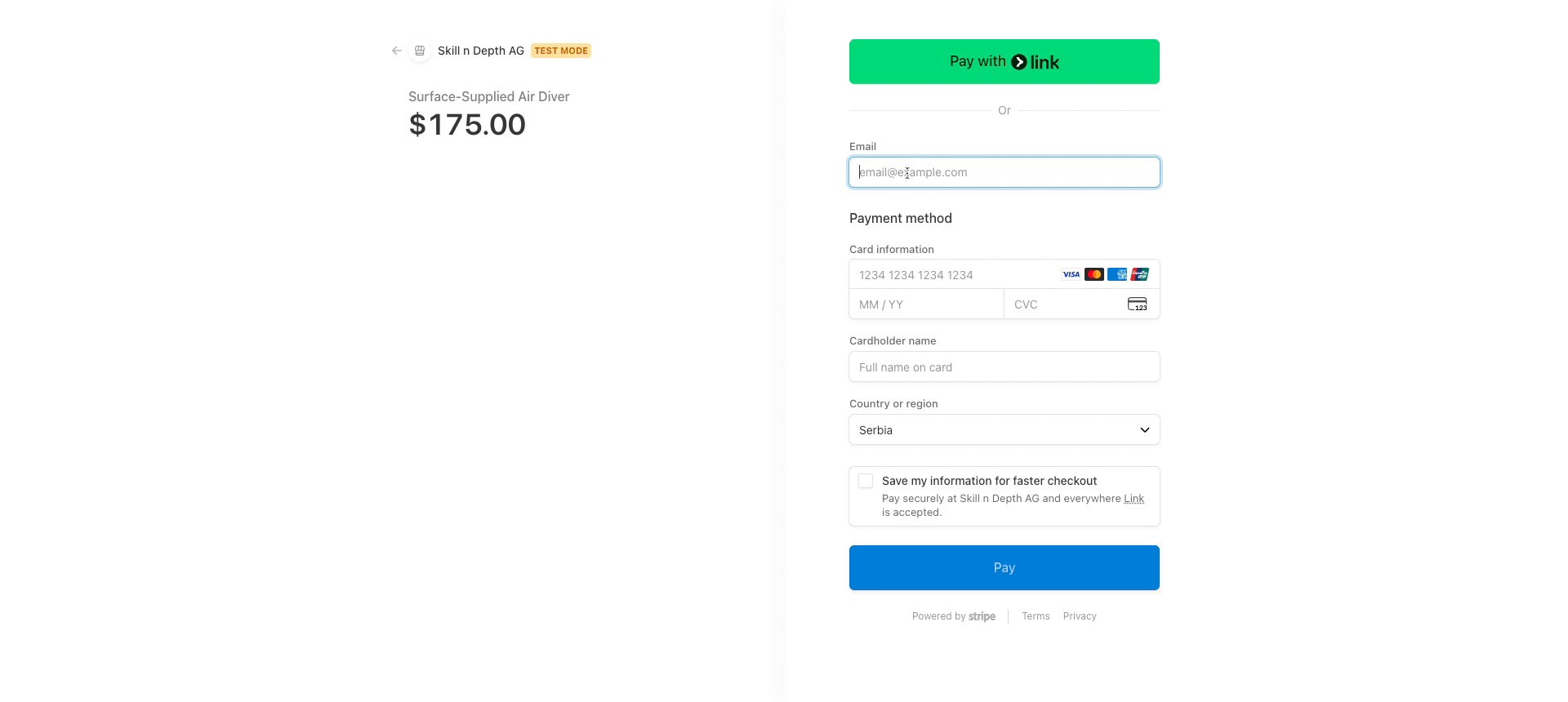
Click the indicated area to confirm your payment details.
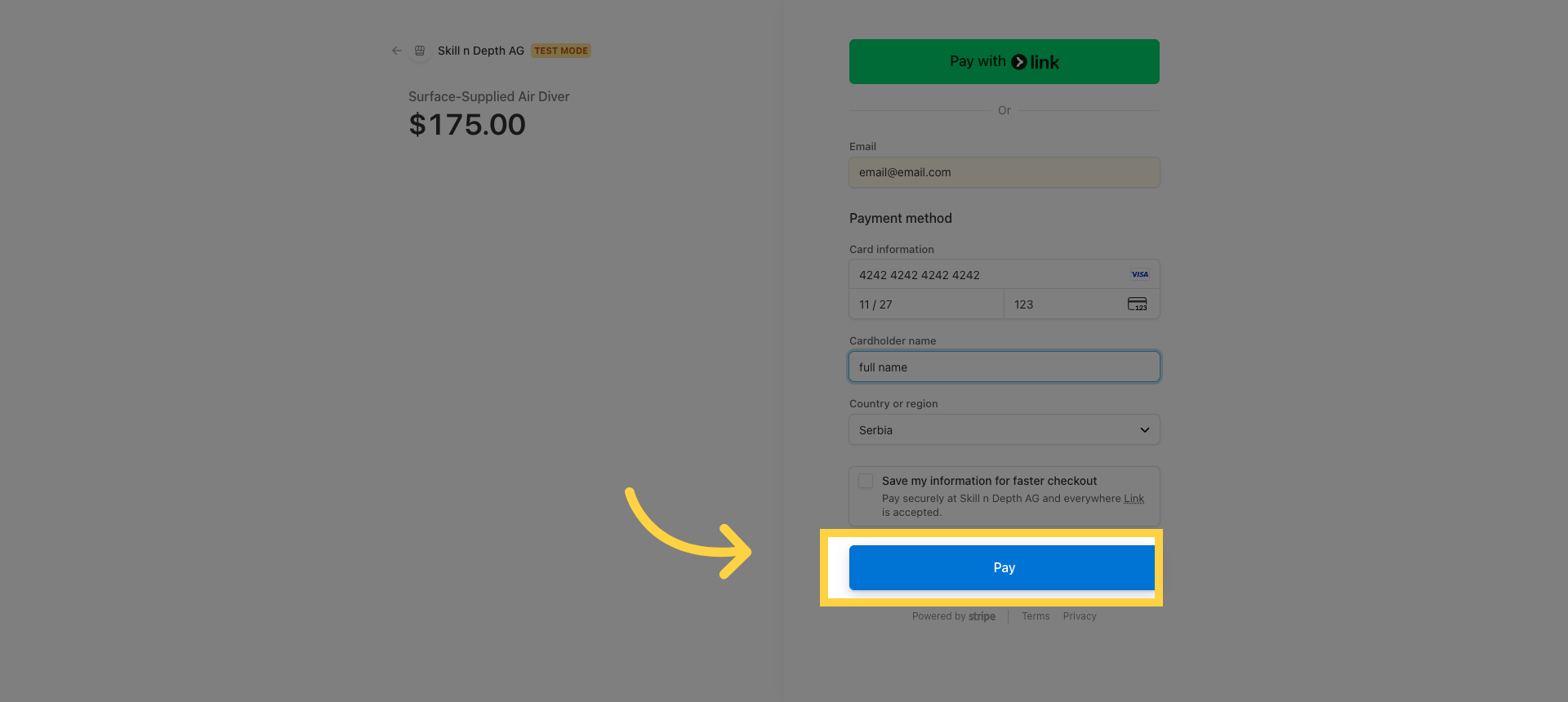
You will be redirected to Skill N Depth platform to finalize your application process.
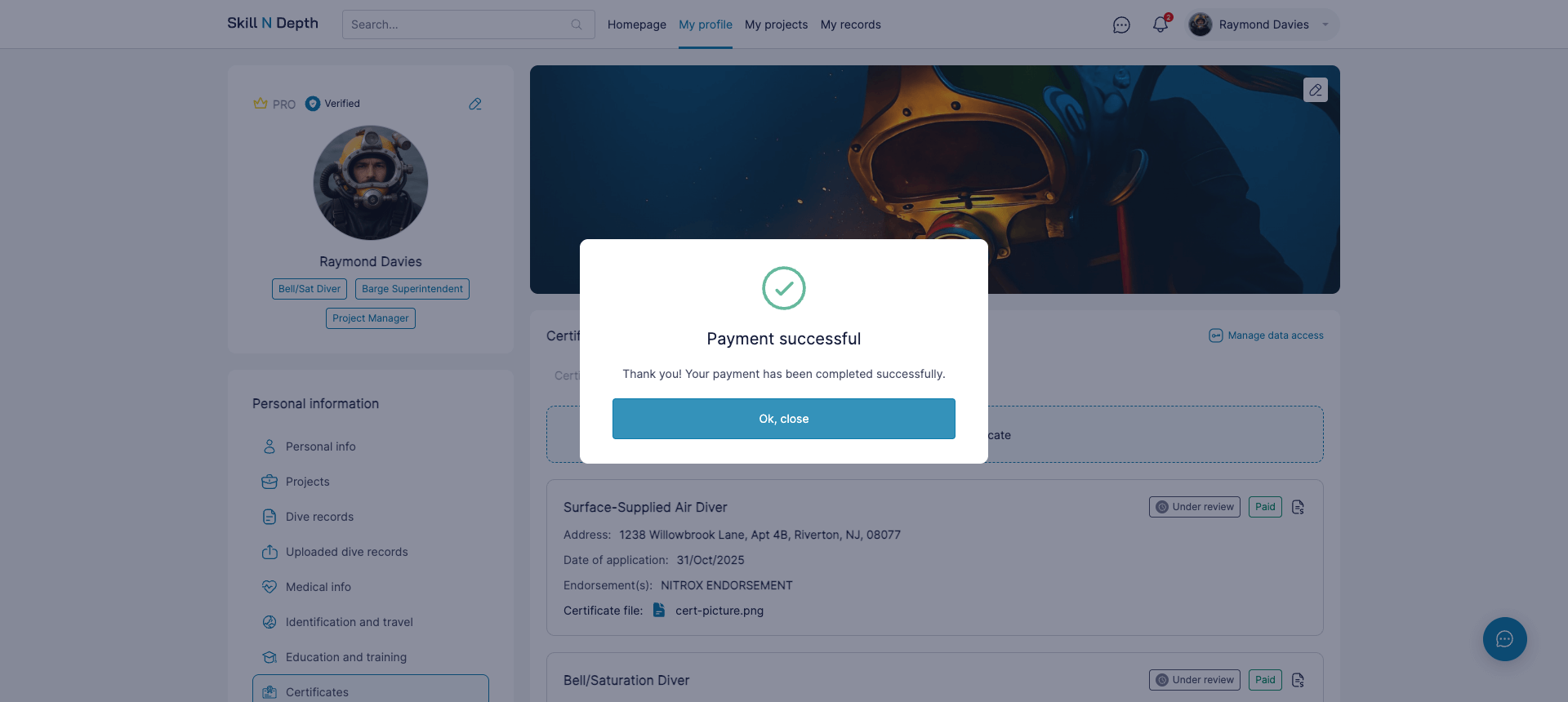
Click Ok, close to finish and exit the renewal confirmation dialog.
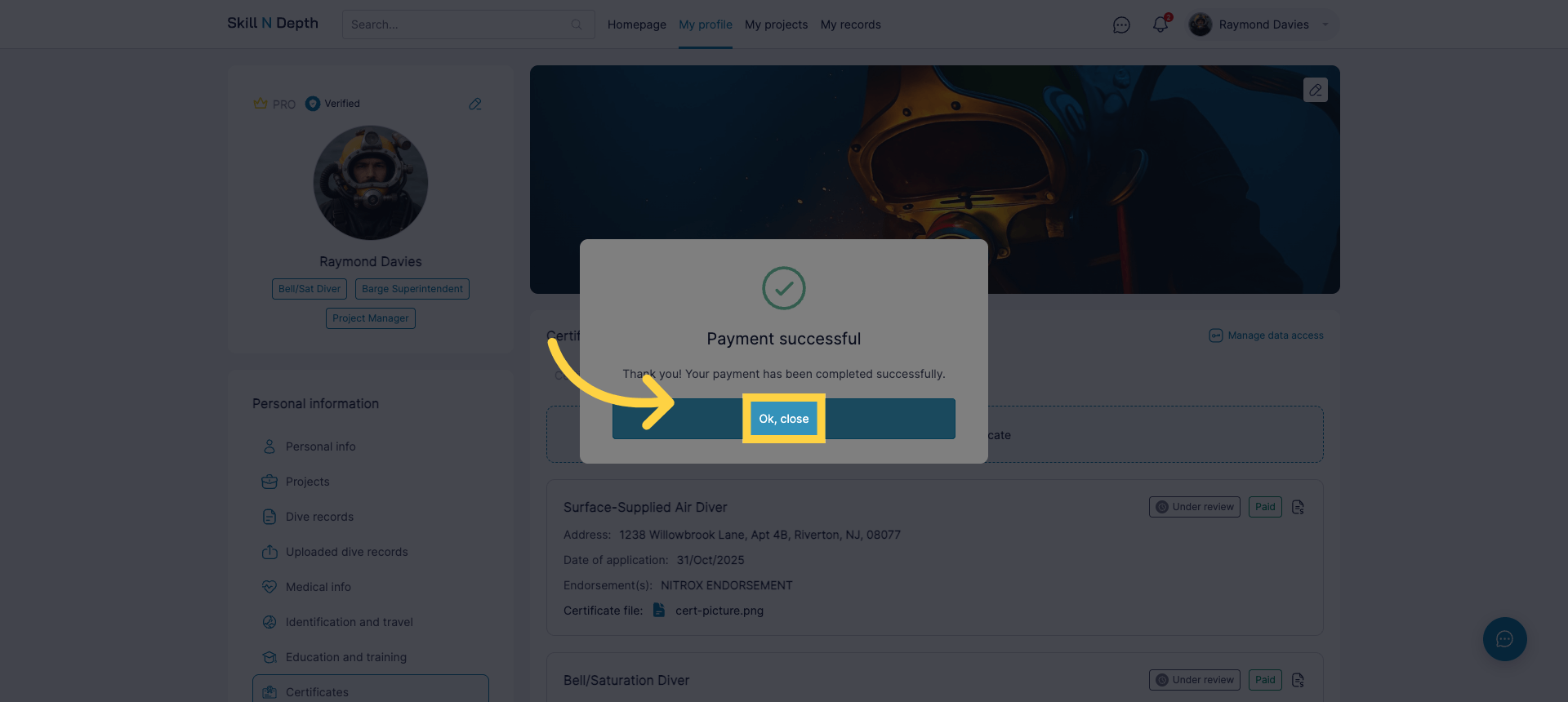
You have successfully renewed your certificate by completing the application and payment steps on the Skill N Depth platform. You can now access your updated certificate and continue with related training or endorsements as needed.